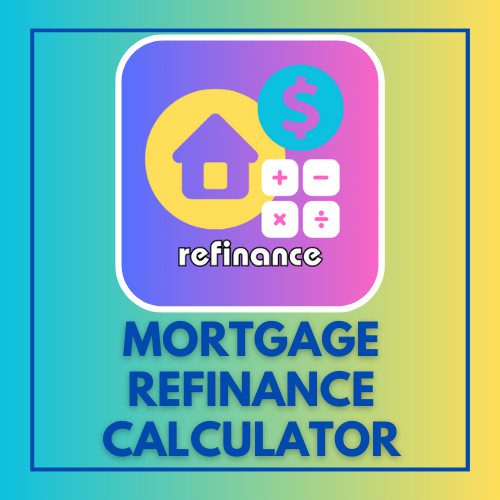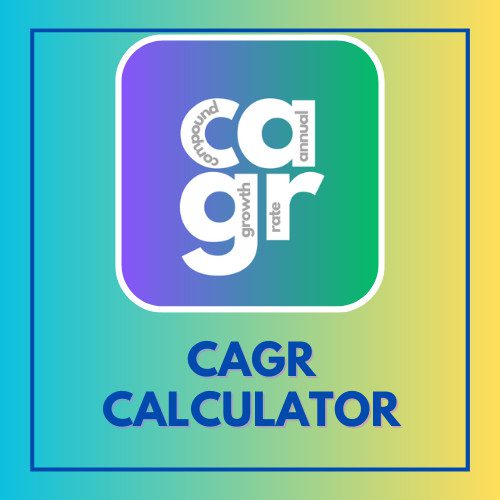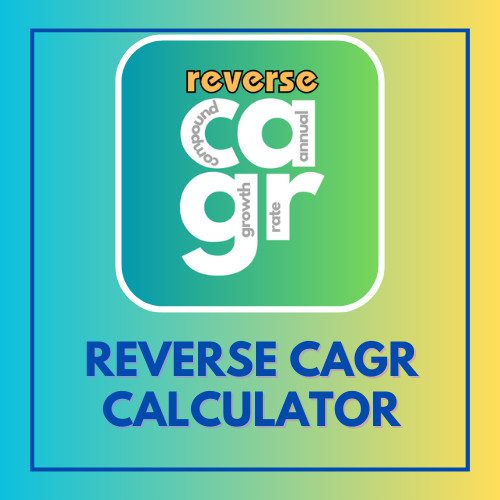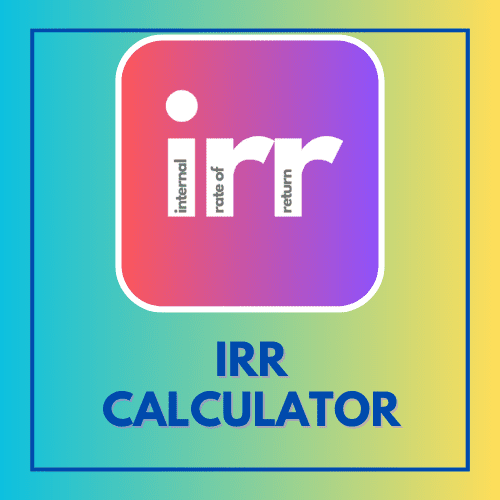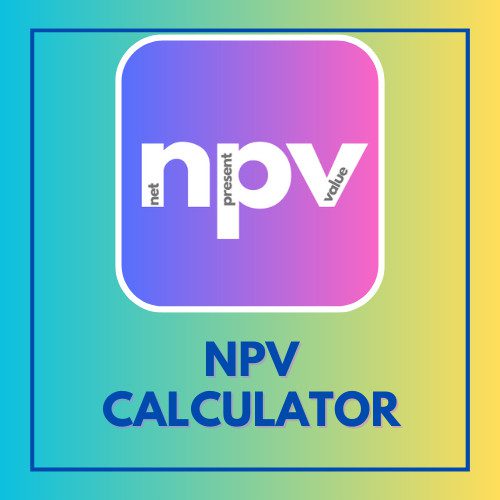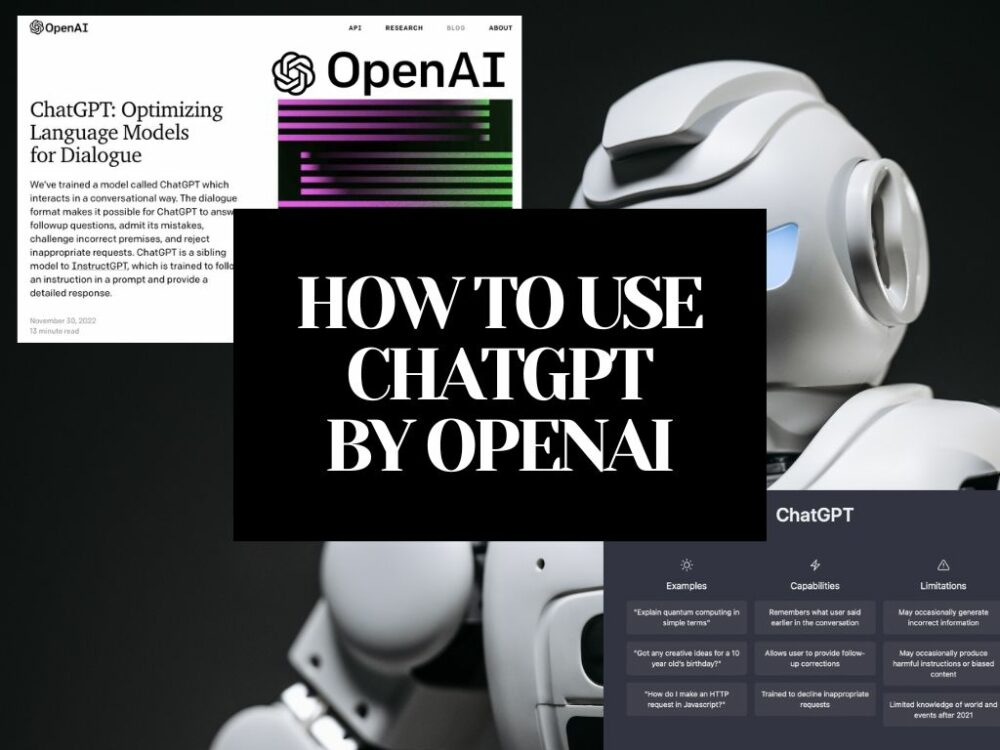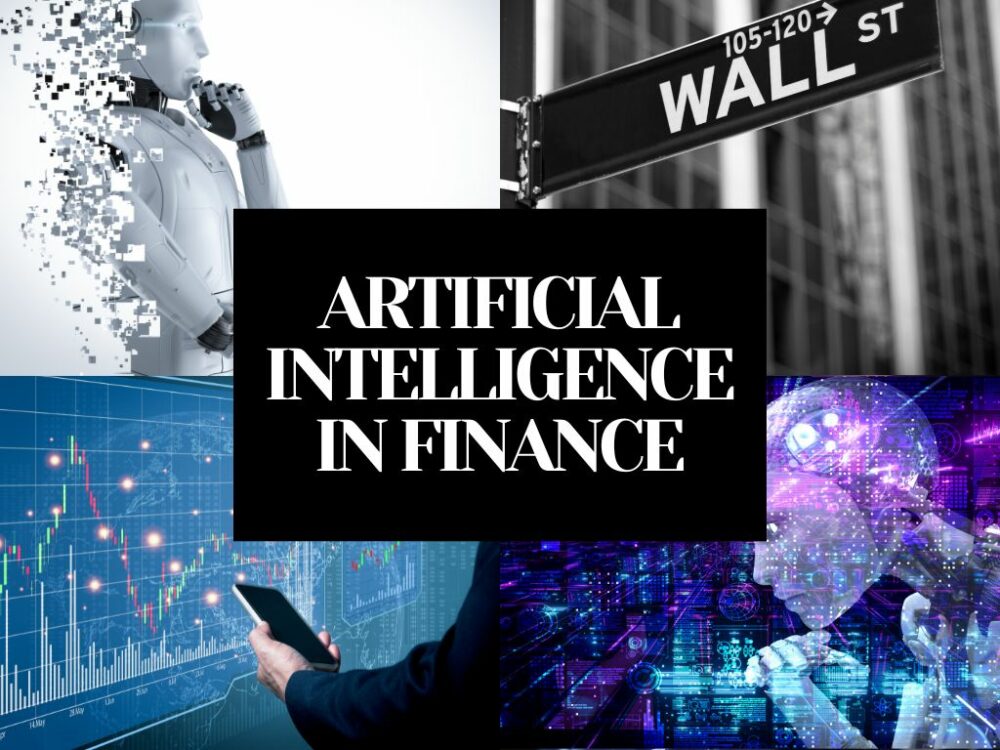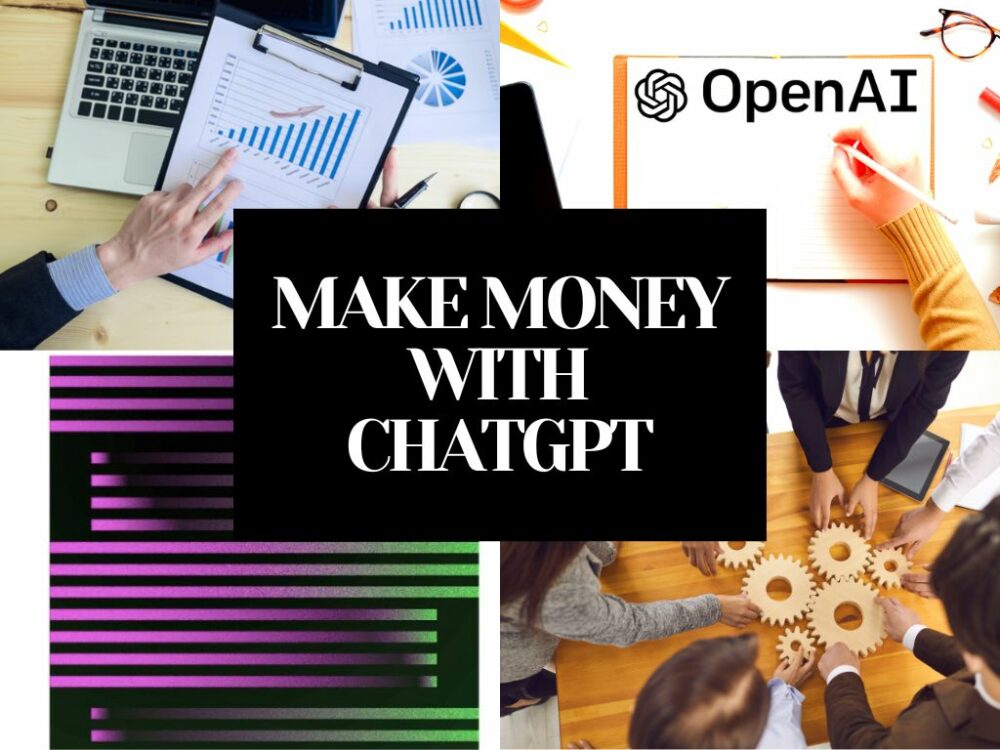This article has been reviewed by Sumeet Sinha, MBA (Emory University Goizueta Business School). Should you have any inquiries, please do not hesitate to contact at sumeet@finlightened.com.
Applications that use artificial intelligence (AI) technology to increase their functionality and enhance the user experience are known as AI apps for Android. Artificial intelligence (AI) is the capacity of machines to simulate human intelligence and carry out operations that ordinarily call for human intelligence, such as image recognition, language comprehension, and data-driven decision-making.
AI can be applied to Android apps to improve functionality, automate chores, and make recommendations that are specific to the user. An AI-powered personal assistant software, for instance, may comprehend questions spoken in natural language and offer tailored recommendations based on user behavior and preferences. Similar to this, an AI-powered camera app can recognize objects in pictures and offer details or recommendations depending on the recognized objects.
As developers want to harness AI technologies to offer more creative and interesting user experiences, Android AI apps are growing in popularity. Developers can provide customers with more customized and effective experiences while automating processes and enhancing app functionality by integrating AI into their apps.
Types of AI Apps For Android Smartphones
For Android devices, there are numerous AI apps that can be broadly divided into the following types:
Personal assistants: Apps like Google Assistant, Amazon Alexa, and Apple Siri employ artificial intelligence (AI) to comprehend natural language requests, respond to them, set reminders, book appointments, and make tailored recommendations.
Apps for cameras: Apps for cameras like Google Lens, Microsoft Lens, and Bixby Vision employ artificial intelligence to recognize items, text, and landmarks in pictures and offer details or recommendations based on the objects found.
Apps for productivity: Using machine learning to comprehend and anticipate user behavior, AI-powered productivity apps like SwiftKey, Grammarly, and Otter.ai assist users with tasks like typing, grammar checking, and taking notes.
Apps for analysis: Artificial intelligence (AI) is used by apps like Ada Health and Babylon to analyze user symptoms and offer individualized health recommendations.
Apps for music and entertainment: AI-powered playlists and suggestions are created by music streaming services like Spotify and Pandora based on listener preferences and listening history.
Apps for navigation: Apps for navigation, such as Google Maps and Waze, use artificial intelligence to give users real-time traffic information and suggest the best routes.
Applications for gaming: AI-powered applications for gaming, such as Chess.com and AlphaGo, use machine learning algorithms to learn and develop over time.
These are just a few of the numerous AI apps for Android devices that are out there, and the list is always expanding as developers keep coming up with new ways to use AI in their creations.
Best AI Apps For Android Smartphones
Here are the top 10 AI apps for Android
1. Google Assistant
Natural language processing is used by the Google Assistant personal assistant software for Android smartphones to comprehend and reply to user inquiries. By speaking a command or touching the microphone icon on the home screen or in the app drawer, users of the Android operating system can access it.

A wide range of actions can be completed by Google Assistant, including creating reminders, texting, calling, arranging appointments, playing music, giving directions, and responding to inquiries. Along with being able to operate security systems, lights, and thermostats in smart homes, it can also interface with other apps to carry out extra tasks.
Bestseller Personal Finance Books
The capacity of Google Assistant to comprehend natural language inquiries and offer tailored recommendations based on the user’s preferences and history is one of its primary strengths. For instance, if a user asks, “What’s the weather like today?” Google Assistant can respond with the local weather information for the user’s location and make outdoor activity suggestions based on the user’s interests.
Additionally, Google Assistant can be programmed to carry out tasks automatically and respond to particular voice requests. When a user enters their home, they can program a command like “Hey Google, I’m home” to activate the lights, change the thermostat, and start playing music.
2. Google Lens
Google developed Google Lens, an Android app using AI. It enables users to recognize and extract data from photos, such as text, objects, and landmarks, using the camera on their smartphone. Google Lens analyzes the content of photos and provides users with pertinent information by utilizing a variety of cutting-edge technologies, such as computer vision, machine learning, and natural language processing.

You can accomplish a number of things with Google Lens, including:
Text translation: When you aim your camera at a sign or piece of text that is written in a different language, Google Lens can translate it for you.
Identify objects: Simply point your camera at an object to have Google Lens recognize it and give you details about it, like its name, cost, and where to buy it.
Recognize notable buildings and landmarks: Simply point your camera towards a famous structure or landmark, and Google Lens will identify it and provide details on its history, architecture, and intriguing facts.
Scan QR codes: By pointing your camera at a QR code, Google Lens will detect it and display pertinent details, such as a website or a business card.
Text copy & paste: By pointing your camera at a piece of text, Google Lens will recognize it and extract the text, which you can then copy and paste into a document.
3. SwiftKey
SwiftKey is a keyboard app for Android devices that uses artificial intelligence to provide features like gesture typing, predictive text, and auto-correction. It was created by SwiftKey, a British software firm that Microsoft purchased in 2016.
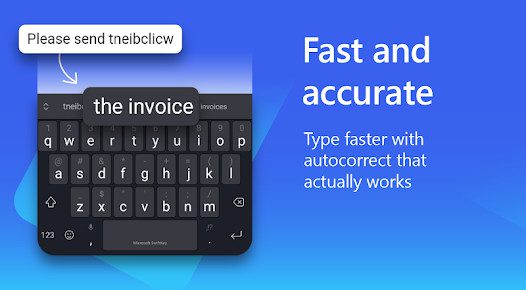
The software learns your writing style and adjusts to your typing habits over time using artificial intelligence and machine learning algorithms. This enhances its ability to accurately guess what you’re trying to type and enables it to make word and phrase suggestions that are specific to your writing style.
SwiftKey also has features like autocorrect, which can help you avoid typos and spelling errors, and gesture typing, which lets you swiftly enter text by swiping your finger across the keyboard. Additionally, the software supports several languages and lets you move between them without any difficulty.
4. Grammarly
Grammarly is a writing assistant driven by artificial intelligence that provides grammatical and spelling corrections as well as recommendations for enhancing writing style, tone, and clarity. For Windows and macOS, Grammarly is accessible as a desktop application, a browser plugin, and a web-based application.

Grammarly analyzes text and offers ideas for improvement using machine learning algorithms and NLP approaches. Grammarly uses artificial intelligence (AI) to detect and fix common grammar errors, such as misspellings, punctuation faults, and sentence structure problems.
Grammarly offers ideas for enhancing the general caliber of the work in addition to correcting faults. This contains advice on how to make writing more readable and succinct by altering sentence length and improving word choice.
Grammarly was created with native English speakers in mind, but it has now grown to support a number of other languages, such as Spanish, French, German, and others. It also provides specialized tools for academics, writers, and businesspeople.
All things considered, Grammarly is a helpful tool for anyone trying to enhance their writing abilities and make sure that their written communications are clear, succinct, and professional.
5. Ada Health
Ada Health is a mobile application that provides users with tailored health assessments and suggestions using artificial intelligence (AI) and natural language processing. The application was released in 2016 and is compatible with both iOS and Android devices.

Users can input their symptoms into the app, which then uses the data to provide a tailored health evaluation. The app’s AI system employs a probabilistic reasoning engine to produce potential diagnoses and suggestions. To guarantee that the advice given is current and trustworthy, Ada Health has worked with healthcare organizations and providers.
People with different levels of health literacy can use the app because it is made to be user-friendly and accessible. It can be used as a tool to assist people in making educated decisions about their health and spot potential health issues before they become serious. The software allows users to monitor any changes in their health and keep track of their symptoms over time.
Ada Health is a cutting-edge platform that offers its consumers tailored health assessments and suggestions using AI technology. It might prove to be a useful resource for those who desire to be proactive with their health. But it’s crucial to remember that the app shouldn’t be used in place of expert medical guidance.
6. Waze
Waze is a navigation app that uses artificial intelligence (AI) to provide real-time traffic information and navigation assistance to drivers. It was initially created in Israel in 2008, and Google bought it in 2013.
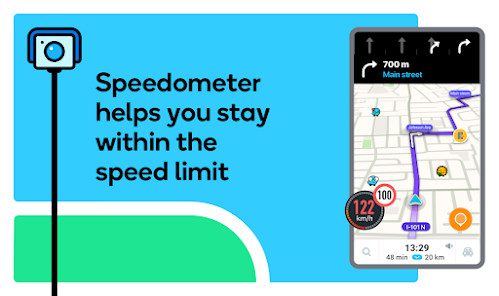
Waze analyzes data from a variety of sources, including user-generated reports, traffic cameras, and GPS signals from mobile devices, using AI algorithms. Waze can give drivers the quickest route to their location while simultaneously warning them of traffic jams, road closures, and other potential roadblocks by merging this information.
Waze’s reliance on user-generated data is one of its distinguishing characteristics. Road hazards, accidents, and other difficulties can be reported immediately through the app by users, and these reports are shared in real-time with other Waze users. Waze can provide more accurate and up-to-date information than conventional navigation systems thanks to its crowdsourced approach to navigation.
Waze also makes use of AI to react to shifting traffic patterns by learning from user behavior. For example, the app may suggest alternate routes or adjust its estimated arrival times based on the speed of traffic in different areas.
7. Go
AlphaGo is an artificial intelligence program developed by DeepMind Technologies, a subsidiary of Google. As a result of its complexity and the enormous number of possible moves, the old Chinese board game Go, which is regarded as one of the most difficult games for artificial intelligence, was the game for which it was created.
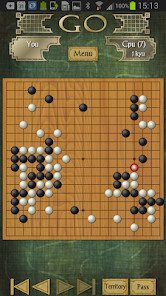
Deep neural networks and Monte Carlo tree search techniques are used in tandem by AlphaGo to determine its decisions. AlphaGo was able to learn and imitate the strategies and patterns utilized by human players thanks to the neural networks, which were trained on a substantial dataset of expert-level Go games. The Monte Carlo tree search algorithm is used to explore and evaluate potential moves, allowing AlphaGo to make decisions based on a combination of strategic planning and intuition.
n 2016, AlphaGo made news when it defeated the world champion Go player, Lee Sedol, in a best-of-five match. This was hailed as a huge milestone in the development of artificial intelligence, as Go had been thought a game that would be incredibly difficult for AI to master.
Following its triumph over Lee Sedol, DeepMind continued to polish and expand AlphaGo, releasing an even more powerful version known as AlphaGo Zero. This improved version of the computer was able to learn the game fully from scratch, without any human direction or data, and swiftly surpassed the powers of the original AlphaGo.
8. Pandora
Pandora is a music streaming service that uses AI algorithms to create personalized radio stations for its users. The Pandora app for Android devices employs this AI technology to propose music and artists based on a user’s listening history and preferences.

The AI technology behind Pandora works by analyzing the musical characteristics of a song, such as tempo, instrumentation, and harmonies, to create a “Music Genome” for each track. Then, using this Music Genome, similar songs that a user might like are found, and custom radio stations are made based on their preferences.
In the Pandora app for Android, users can create their own personalized radio stations by selecting a song or artist they like and then letting the AI algorithm do the rest. The software will automatically construct a playlist of similar songs based on the user’s choices, and the user can contribute input by providing thumbs up or thumbs down to each song to assist the AI algorithm improve its recommendations.
9. Microsoft Lens
A software for smartphones called Microsoft Office Lens utilizes artificial intelligence (AI) to take pictures of documents, whiteboards, and other printed or handwritten materials and then improve them. Both iOS and Android smartphones can get the app without charge.

When you use Office Lens, the software will automatically improve photos of documents, receipts, and whiteboards to make them easier to read. Additionally, it may crop and straighten the image to get rid of any undesirable backgrounds or edges.
The software has a number of modes to record various kinds of content, such as a document mode for recording text-based documents, a whiteboard mode for recording notes and diagrams from a whiteboard, and a business card mode for recording data from business cards.
Once an image has been taken, you have the option of saving it locally on your device or uploading it to a cloud storage platform like OneDrive or SharePoint. Office Lens can also be used to create searchable, editable PDF files, editable Word or PowerPoint files, or image-to-text conversions.
10. Socratic
An AI-powered homework aid called Socratic gives pupils detailed explanations and solutions to their homework concerns. A group of University of New York students first created the app, which Google later purchased.

The software analyzes a student’s homework question and offers pertinent explanations and solutions using machine vision and natural language processing. The user merely snaps a picture of their assignment or puts it in, and the software responds with a thorough explanation.
In addition to offering solutions, Socratic also provides resources and explanations to aid students in comprehending the ideas and ideas that underlie their homework assignments. For learning and comprehending, the app has helpful graphics, videos, and interactive features.
Socratic’s versatility in dealing with a range of subjects, such as math, physics, history, and English, is one of its distinctive features. A variety of educational levels, from middle school to college, are also covered by the program.
Conclusion
In conclusion, Android devices are rapidly populated with and used for AI apps. The functionality and practicality of mobile devices are being boosted by AI technology, which is used in personal assistants like Google Assistant, homework assistance like Socratic, and improved camera experiences like Bixby Vision.
AI apps for Android may help with a variety of jobs and activities, from productivity and organization to education and pleasure.
Future AI apps are likely to be much more inventive and practical as AI technology develops, enhancing user experience and streamlining and expediting routine operations.


Read more
Popular Topics: Stocks, ETFs, Mutual Funds, Bitcoins, Alternative Investing, Dividends, Stock Options, Credit Cards
Posts by Category: Cash Flow | Credit Cards | Debt Management | General | Invest | Mini Blogs | Insurance & Risk Mgmt | Stock Market Today | Stock Options Trading | Technology
Useful Tools
Student Loan Payoff Calculator | Mortgage Payoff Calculator | CAGR Calculator | Reverse CAGR Calculator | NPV Calculator | IRR Calculator | SIP Calculator | Future Value of Annuity Calculator
Home | Blog
Our Financial Calculator Apps
Page Contents