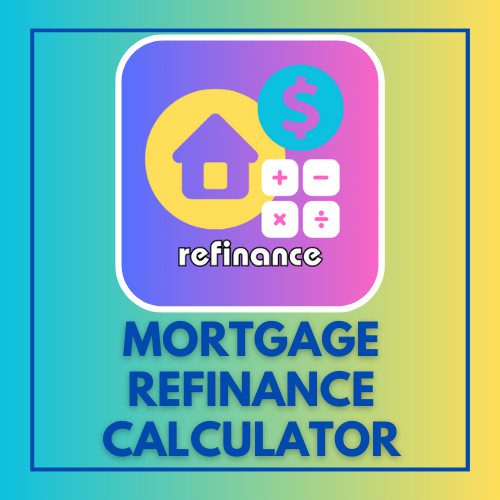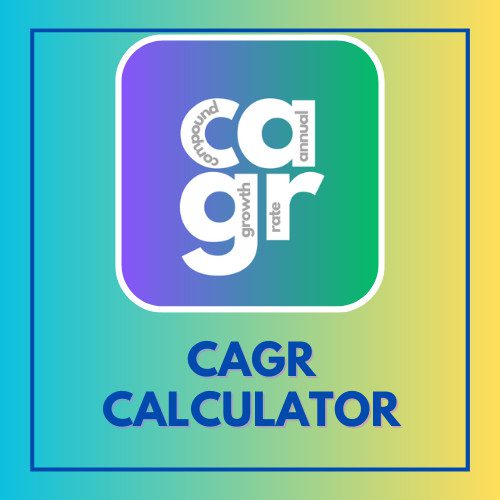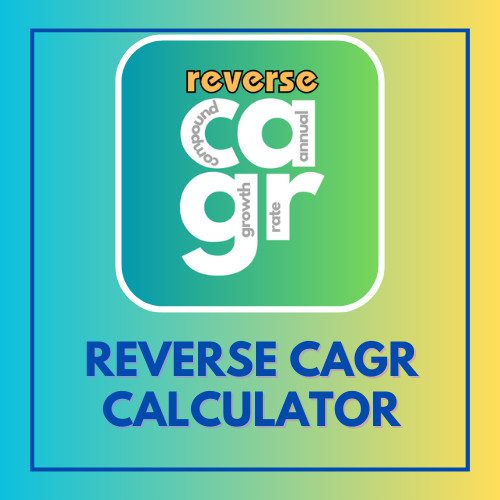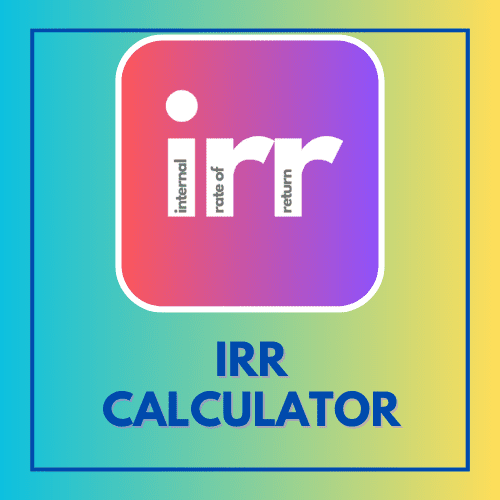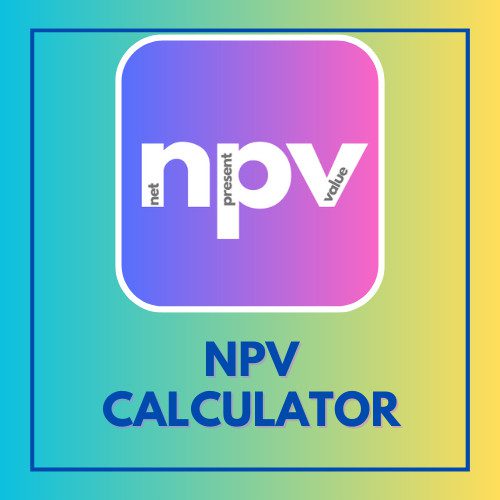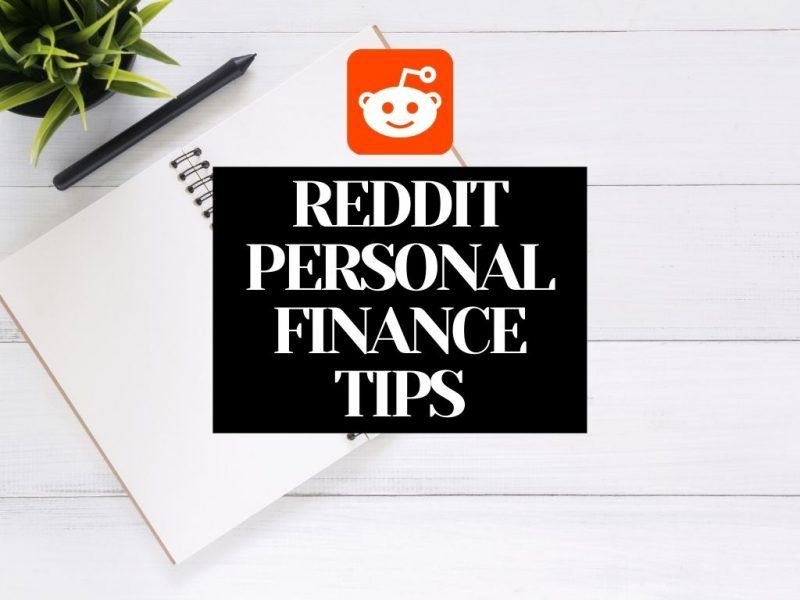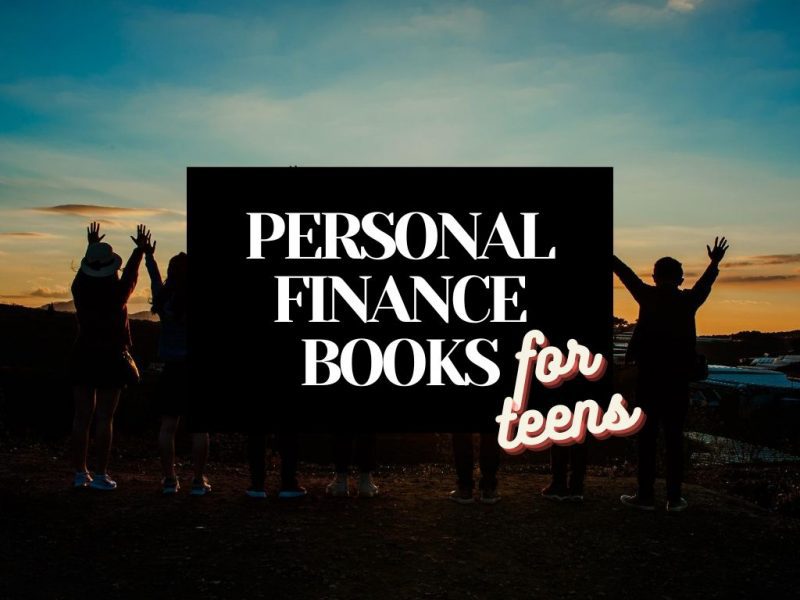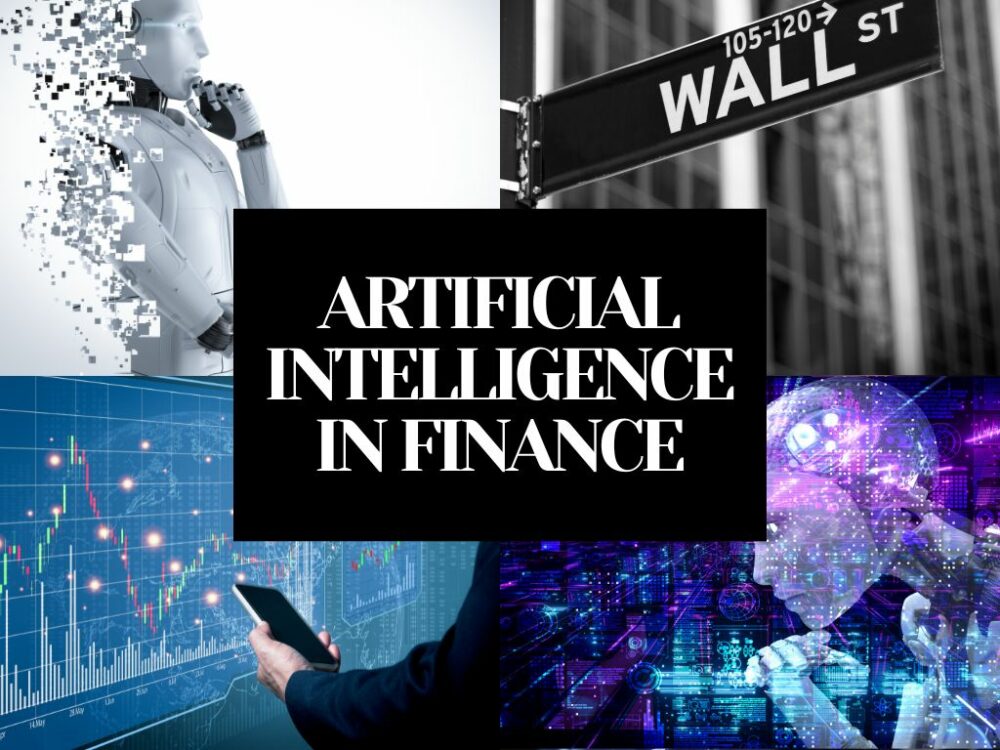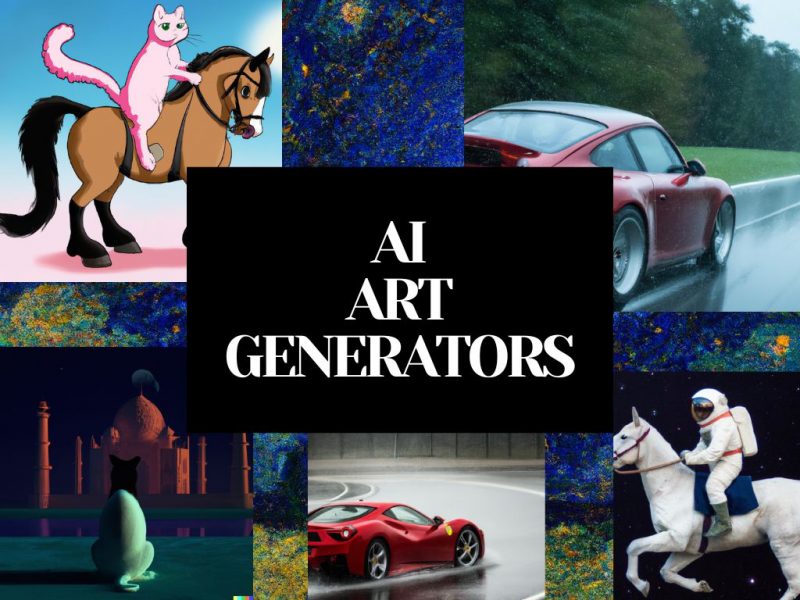This article has been reviewed by Sumeet Sinha, MBA (Emory University Goizueta Business School). Should you have any inquiries, please do not hesitate to contact at sumeet@finlightened.com.
What is a POS System?
Businesses utilize POS systems, or point-of-sale systems, to handle customer payments. It is also frequently referred to as a card reader or a credit/debit card terminal.
When a consumer uses a credit card or debit card to make a transaction, they swipe, tap, or insert their card into the POS device, which reads the information from the card and sends it to the appropriate financial institution for authorization.

Once the transaction is approved, the POS device logs the transaction, completes the sale, and, if required, sends a receipt to the customer.
POS devices are frequently utilized in retail establishments, dining establishments, and other establishments where clients must swiftly and conveniently make payments.
To assist firms in tracking their sales and financial activities, they can also be coupled with other systems like inventory control and accounting software.
Top 6 POS Machine providers in the USA
Here are the top 6 POS (point of sale) machine providers in the USA
1. Square POS System
A payment processing system called the Square POS (Point of Sale) device was created by Square, Inc. This portable point-of-sale system enables companies to take credit card payments from clients.
Square POS has services including inventory control, sales analytics, and customer relationship management capabilities in addition to processing payments.
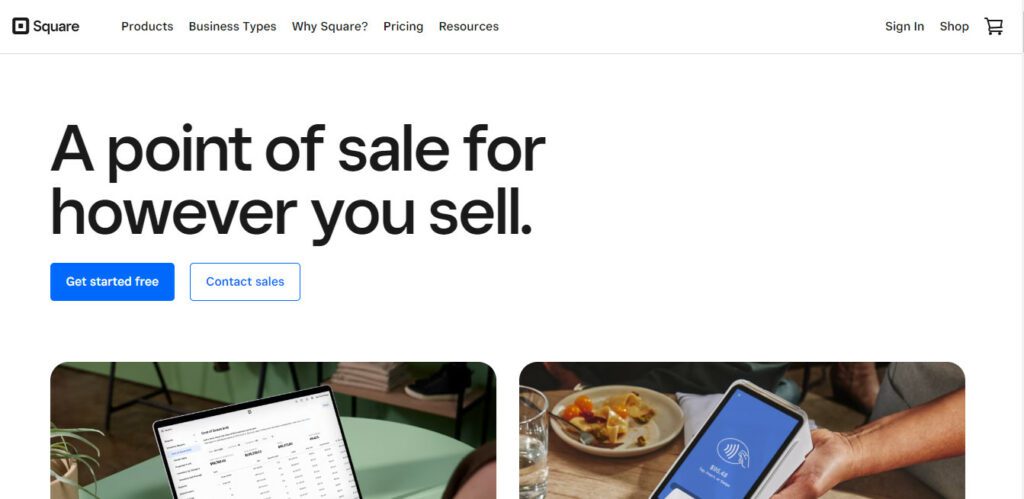
Small enterprises and people who might not have access to conventional point-of-sale systems will find it simple to use and convenient.
Payment structure
Processing costs for payments: Square charges a fixed rate of 2.6% plus 10 cents for each credit or debit card transaction. The fee is 3.5% + 15 cents when the card is not physically present, such as when placing an order over the phone or online.
Chargeback cost: Square charges a $20 fee for any chargeback made by a client who questions a charge.
Costs associated with hardware: Square provides a variety of hardware choices for companies, including card readers, POS terminals, and printers. These are priced from $49 to $799.
Payroll and team management tools are two examples of software capabilities for which Square charges a monthly subscription.
Initial Costs
Various card readers are available from Square, including a magstripe reader that is free with a new account. The cost of other card readers ranges from $49 to $199.
POS terminals: The cost of a Square POS terminal, which has a touch screen and a card reader, is between $299 and $799.
Bestseller Personal Finance Books
Square provides a variety of printers and peripherals, including cash drawers and barcode scanners, that are priced between $119 and $399.
Payroll and team management tools are two examples of software capabilities for which Square charges a monthly subscription. These charges might be as high as $35 per month or $5.
2. Clover
Popular point-of-sale systems like Clover POS are used by companies of all kinds, from tiny mom-and-pop shops to massive corporations. It was made by Clover Network, Inc., which First Data (now Fiserv) purchased in 2012.
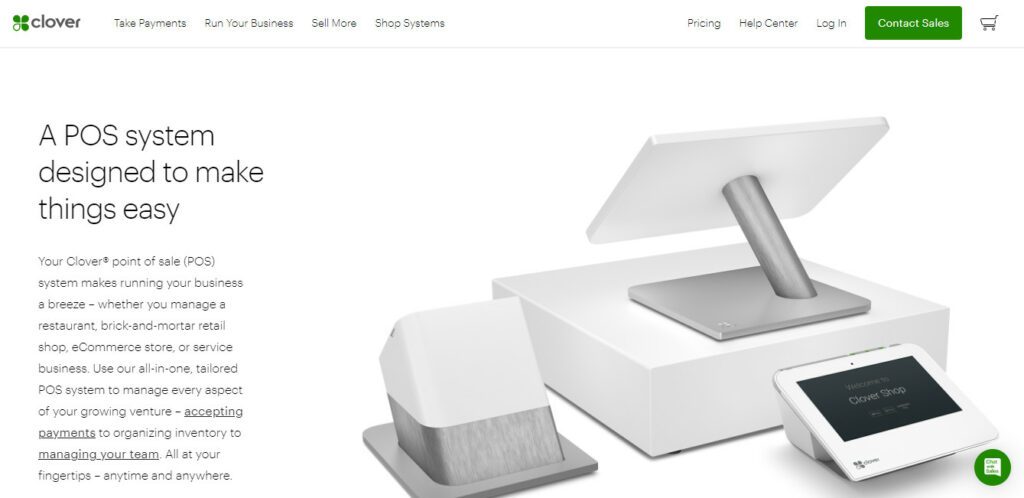
The Clover POS system’s versatility is one of its best qualities. Businesses can select the hardware configuration that best meets their needs from a variety of alternatives that include small handheld devices to huge tabletop terminals. Additionally, the Clover POS system is quite adaptable, with a variety of apps and connectors available to expand the system’s capability.
The user-friendly interface of the Clover POS system is another benefit. With features like drag-and-drop customization and straightforward order-taking, the system is made to be simple to use and intuitive. This makes it a well-liked option for companies that might not have a lot of technological know-how.
To safeguard sensitive client data, the Clover POS system also provides advanced security features including end-to-end encryption and tokenization. Additionally, the system complies with EMV (Europay, Mastercard, and Visa) and PCI DSS (Payment Card Industry Data Security Standard) requirements.
Payment structure
Costs associated with hardware: Clover POS systems need hardware, which might include a Clover device (such as the Clover Station, Clover Mini, or Clover Flex), a cash register, and any required extras (like a barcode scanner or receipt printer). Depending on the particular model and any other accessories required, the price of this hardware varies.
Costs of Software: The Clover POS system runs on software that can be acquired as a subscription on a monthly basis. Depending on the particular plan and features you select, the price of this subscription varies.
Transaction Fees: Each transaction that is handled using a Clover POS system is subject to transaction fees. Depending on the transaction type (such as swiped, dipped, or keyed), the payment mechanism (such as credit card or debit card), and the particular payment processor employed, these fees may change.
Add-on Charges: For some features or services, such as processing gift cards, participating in loyalty programs, or using advanced reporting tools, there may be an extra charge.
3. Toast
A cloud-based point of sale (POS) system made exclusively for eateries is called TOAST. It provides a wide range of functions, such as table management, online ordering, inventory management, employee administration, and more, to assist restaurant owners in managing their businesses.
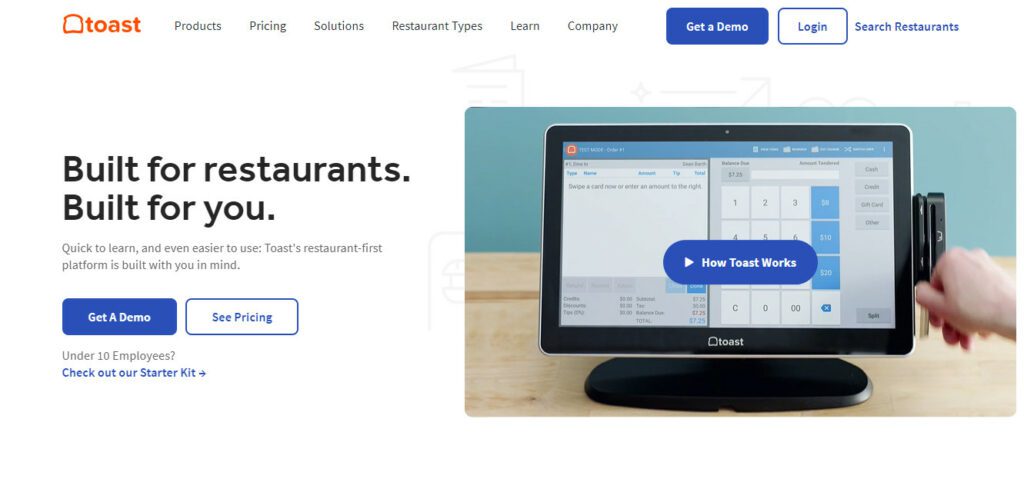
The TOAST POS system’s user-friendly interface is one of its main benefits since it makes it simple for restaurant personnel to place orders and handle payments quickly and effectively.
A variety of customization options are provided, enabling restaurants to modify the system to suit their own requirements and tastes.
Restaurant operators can use TOAST’s sophisticated reporting and analytics capabilities to track important performance indicators and make data-driven choices.
Additionally, TOAST’s cloud-based architecture makes it accessible from any location with an internet connection, making it simple to administer several locations or monitor operations from a distance.
Payment structure
Costs of Hardware: Depending on your company’s requirements, you could need to buy one or more Toast hardware elements like terminals, tablets, or mobile gadgets. Depending on the type and any other accessories you need, the price of these devices can range from a few hundred dollars to over a thousand dollars.
Costs of Software: The Toast POS system runs on software that can be acquired as a subscription on a monthly basis. Depending on the particular plan and features you select, the price of this subscription varies. Depending on the plan you choose, the monthly subscription prices might range from about $69 to $189.
Toast charges transaction fees for every payment that is handled through the system. Depending on the particular payment processor you use and the method of the transaction (such as swiped, dipped, or typed), these fees may change.
Toast charges a one-time implementation cost to assist with system setup. Depending on the size of the project, this fee can run from a few hundred dollars to over a thousand dollars.
Fees for training: Toast provides training services to assist you and your staff in becoming familiar with the system. Depending on the precise package you select, the cost of these training services varies.
4. Lightspeed
A cloud-based point of sale (POS) system for retail and restaurant enterprises is provided by Lightspeed, a provider of POS software. Businesses can manage their inventory, handle transactions, and analyze their sales data in real-time thanks to the Lightspeed POS system.
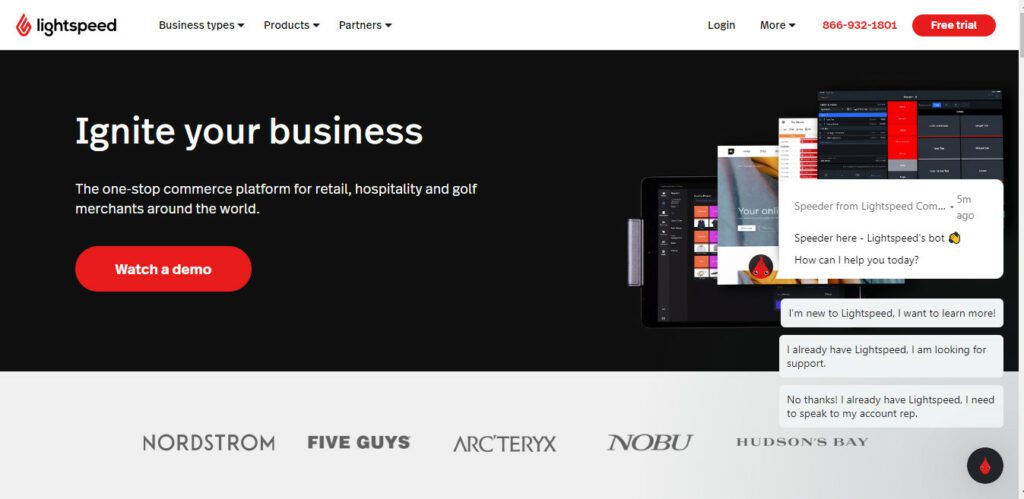
Numerous capabilities of the Lightspeed POS system, including configurable workflows, integrated payment processing, and multi-location administration, can aid companies in streamlining their operations. Additionally, it provides connectors with many company technologies, like marketing automation, e-commerce, and accounting software.
A simple and straightforward interface that can be viewed from any device with an internet connection makes the Lightspeed POS system user-friendly and simple to use. Additionally, it provides training and customer assistance to assist organizations in making the most of the technology.
Payment structure
Lightspeed POS is a subscription-based service, therefore in order to utilize the software, you must pay a monthly charge. Depending on the plan you select, the price varies. For instance, the least expensive plan can go as high as $229 per month, while the most expensive plan starts at $69 per month.
Hardware: Other items you’ll need to buy are a compatible computer, cash drawer, barcode scanner, and receipt printer. The brand, quality, and features of the equipment you select will all have an impact on the price of the gear.
Implementation and Training: Additional costs may be incurred for the initial setup, data migration, and instruction in the proper usage of the Lightspeed POS system. These expenses can differ based on the complexity of the business.
5. Shopify POS
A robust and user-friendly piece of software called Shopify POS (Point of Sale) allows businesses to sell their goods both online and offline. It is intended to simplify the sales procedure and make it simple for business owners to handle orders, process inventory, and collect payments in-store or on the road.
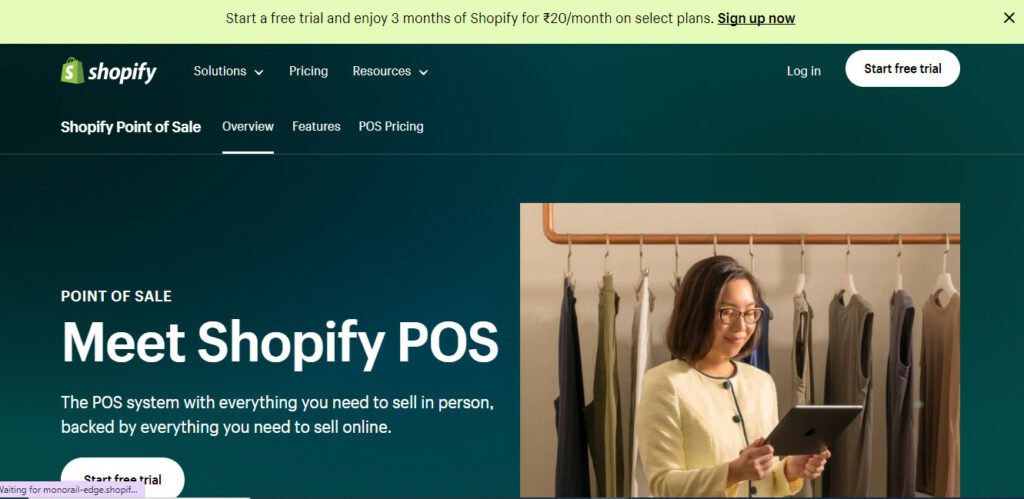
Shopify POS’s primary features include a few of the following:
Inventory management: Shopify POS makes it simple for business owners to keep track of stock levels across all of their sales channels, add or delete products, and manage their inventory.
Payment processing: Shopify POS enables businesses to accept numerous payment options, such as credit cards, debit cards, and mobile wallets like Apple Pay and Google Pay.
client management: The system gives merchants capabilities to maintain client profiles, keep track of past purchases, and run loyalty programs.
Sales reporting: Shopify POS offers thorough sales data to assist businesses keep tabs on their transactions, stock levels, and clientele.
Offline functionality: Shopify POS functions even without an internet connection, enabling businesses to carry on with sales and order processing.
Payment structure
Basic Shopify POS plan: For $29 a month, this package gives you access to the iOS or Android-compatible Shopify POS app. A free Shopify card reader and one employee account are also included in this plan.
Shopify POS Pro plan: For $89 per month, this plan offers all the benefits of the Basic plan in addition to advanced inventory management, staff performance monitoring, and the capacity to design unique payment choices.
Plan Shopify POS Lite: All Shopify plans include this free plan. You may handle payments using the Shopify app on your mobile device, and it offers basic POS functions. However, it is missing capabilities like sophisticated inventory management and workforce management.
6. ShopKeep
A cloud-based point of sale (POS) system made exclusively for small and medium-sized enterprises is called ShopKeep. The system is renowned for its nice user interface, clever layout, and extensive feature set. In addition to processing payments, ShopKeep also provides a number of other tools and features, such as employee and inventory management, reporting, and analytics.
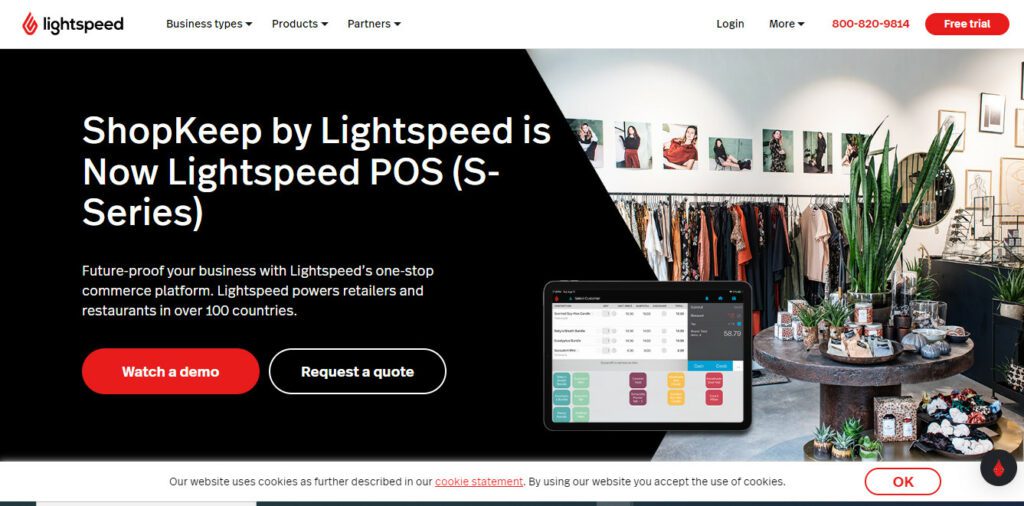
The versatility of the ShopKeep POS system is one of its main advantages. The system can be altered to suit the requirements of a variety of enterprises, including retail outlets, eateries, and bars. Additionally, a number of connectors are available between ShopKeep and various business applications and tools, such as QuickBooks, MailChimp, and WooCommerce.
A variety of hardware choices are also available from ShopKeep, including credit card readers, cash registers, receipt printers, and barcode scanners. All of these devices are made to function in tandem with the system.
Payment structure
Basic Plan: This plan costs $69 per month per register. The initial costs include a one-time setup fee of $99 per register and a hardware kit starting at $579 per register.
Essential Plan: This plan costs $99 per month per register. The initial costs include a one-time setup fee of $99 per register and a hardware kit starting at $579 per register.
Advanced Plan: This plan costs $199 per month per register. The initial costs include a one-time setup fee of $99 per register and a hardware kit starting at $579 per register.
POS System: Beginner’s Guide
How to choose the right POS System?
While making a decision of purchasing the correct POS system for your business, you should keep various considerations in your mind such as the type of server system, the type of business you need the POS system, if you want all-in-one software or only the hardware, android or Apple device, and so on!

Software-based POS Systems
Depending on your business objectives and budget, each type of POS system has benefits and drawbacks. While software-only and hardware-only systems give greater flexibility and customization possibilities but necessitate more setup and configuration, complete POS systems provide an easy all-in-one solution but can be more expensive.
1. Complete POS systems
These devices include a touchscreen display, cash drawer, barcode scanner, and receipt printer, among other hardware and software components. They are an all-in-one solution that can be simpler to set up and operate but is often more expensive than software-only or hardware-only alternatives.
2. Software-only POS systems
These are more flexible and customizable but require you to supply your own hardware, such as a computer, tablet, or smartphone. In addition to installing the software on your device, you’ll need to buy or rent hardware elements separately, like a barcode scanner or receipt printer.
3. Hardware-only POS systems
These POS systems only have the hardware, such as a touchscreen display, cash drawer, barcode scanner, and receipt printer. They do not include any software. Software must be downloaded or purchased separately, then set up to operate with your hardware.
Type of Business That Can Use POS Systems
The best POS system for your company will depend on its unique requirements. Before selecting a choice, it’s crucial to take into account aspects like price, features, and convenience of usage. Don’t be afraid to get in touch with a POS system supplier to find out more about their services and how they can help your company.
Retail
Running a retail business requires a point-of-sale system that can manage inventory, process refunds, and complete transactions swiftly. Look for a POS system with options for customer relationship management (CRM), barcode scanning, and inventory management.
Restaurant Industry
A POS system that can handle tips, track sales, and manage orders is crucial for the restaurant industry. A POS system with capabilities like menu management, table management, and the capacity to split bills should be your top choice.
Service industry
Service-based businesses require a point-of-sale system that can track employee hours, organize appointments, and collect payments. A POS system with functions like appointment scheduling, time monitoring, and payment processing is what you should be looking for.
Online Business
If you operate an online business, you will require a POS system that can process online transactions and link with your e-commerce platform. Look for a POS system that includes functions like order tracking, inventory management, and online payment processing.
Mobile Business
A POS system that is simple to move about and use is crucial for mobile enterprises. Choose a POS system that is portable, light, and capable of processing payments even when you are not connected to the internet.
Types of POS Systems
Apple and Android POS Systems
Compared to conventional POS systems, POS systems from Apple and Android are more affordable, portable, and user-friendly. Small businesses and those that need to be mobile, like food trucks or pop-up stores, can benefit the most from them.
However, it’s crucial to take into account the unique features of each system and choose the one that is most appropriate for your company’s demands.
Apple Pay
Customers can use their iPhones or Apple Watches to pay via Apple’s POS system, known as Apple Pay. Businesses can also utilize Apple Pay to take payments using a card reader attachment on their own mobile devices.
Android POS Machines
Because there are more software options available that can be used on Android devices, Android POS systems are more diverse. The most well-known Android point-of-sale applications include Shopify POS, PayPal Here, and Square. With the use of these solutions, companies can execute transactions, control inventory, and access sales data all from mobile devices.
Cloud-based and server-based POS Systems
A cloud-based POS system is accessed online and is hosted on distant servers. This implies that organizations may access the system using any internet-connected device, such as a tablet or smartphone, and thus avoid investing in pricey hardware or software.
Subscription-based cloud-based solutions often offer flexibility in terms of processing payments and system modification. The fact that all data is stored on remote servers and is thus simple to access and change from anywhere is one of the main advantages of cloud-based systems.
On the other hand, a server-based POS system is placed on local servers and runs on specialized hardware and software. Although this kind of system often has a higher initial cost, it may provide more customization possibilities and data security management.
Server-based solutions can operate offline as well, which is beneficial in locations with patchy or unpredictable internet connectivity.
What features you should look for when purchasing a POS system?
Making the best POS machine choice for your company can have a significant impact on operations, customer satisfaction, and sales. When selecting a POS device, look for the following important features in mind:

- Business requirements: Take into account your company’s particular requirements, including the volume of your inventory, the variety of payments you accept, and the level of reporting and analytics needed.
- Usefulness: Pick a POS device that will be simple for your staff to operate and learn to use. A user-friendly interface can speed up training and cut down on mistakes.
- Finding a POS system that interfaces with other programs or tools you use, such as accounting or customer relationship management (CRM) software, is important.
- To secure client data and stop fraud, make sure the POS device you purchase has strong security features like encryption, tokenization, and PCI compliance.
- Cost: Take into account the POS machine’s initial and ongoing expenses, including hardware, software, support, and maintenance charges. Look for a POS system that is affordable and offers a good return on investment.
- Customer service: Pick a POS system with dependable and helpful customer support. Make sure the provider has a strong reputation for customer service by reading reviews and ratings.
Final Words
A Point of Sale (POS) system is a computer-based technology that is used to manage sales transactions, inventory, and customer data.
When considering purchasing a Point of Sale (POS) system, there are several important precautions to take to ensure that you choose the right system for your business needs.
Before making a decision assess your business needs, check compatibility, research, compare different quotations, consider ease of use, and last but not the least, check if your perfect POS machine is in your budget or not.
Table of Contents


Read more
Popular Topics: Stocks, ETFs, Mutual Funds, Bitcoins, Alternative Investing, Dividends, Stock Options, Credit Cards
Posts by Category: Cash Flow | Credit Cards | Debt Management | General | Invest | Mini Blogs | Insurance & Risk Mgmt | Stock Market Today | Stock Options Trading | Technology
Useful Tools
Student Loan Payoff Calculator | Mortgage Payoff Calculator | CAGR Calculator | Reverse CAGR Calculator | NPV Calculator | IRR Calculator | SIP Calculator | Future Value of Annuity Calculator
Home | Blog
Our Financial Calculator Apps
Page Contents