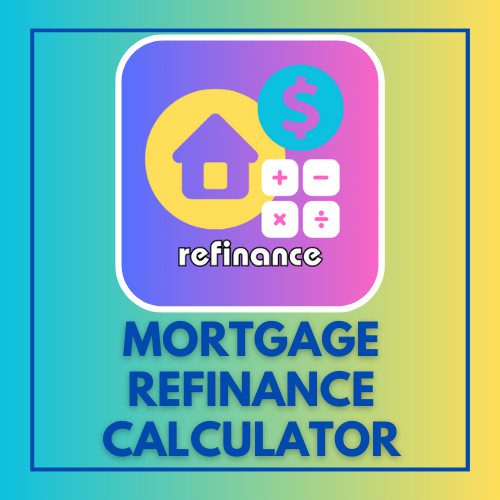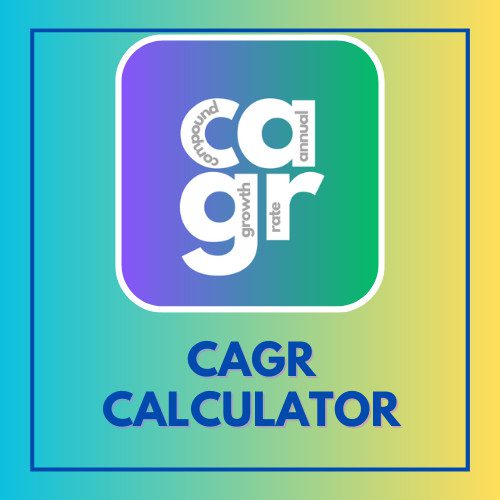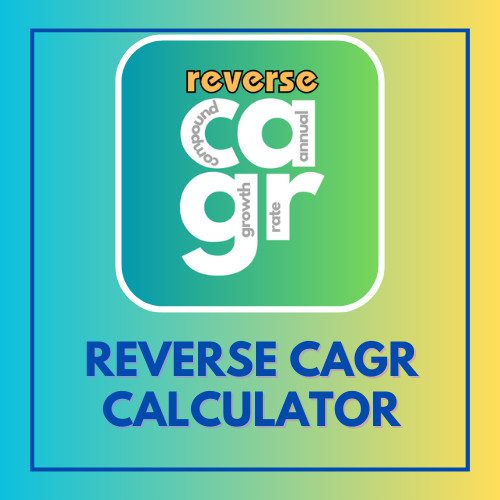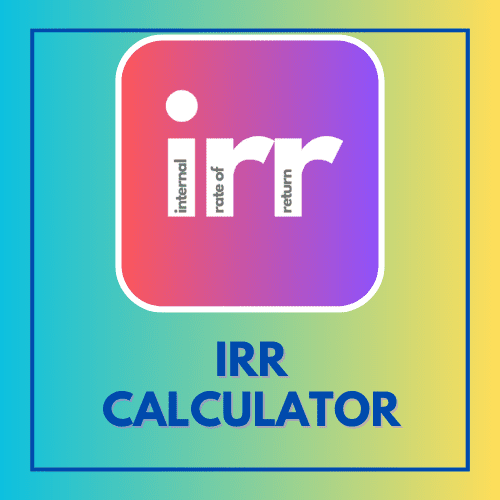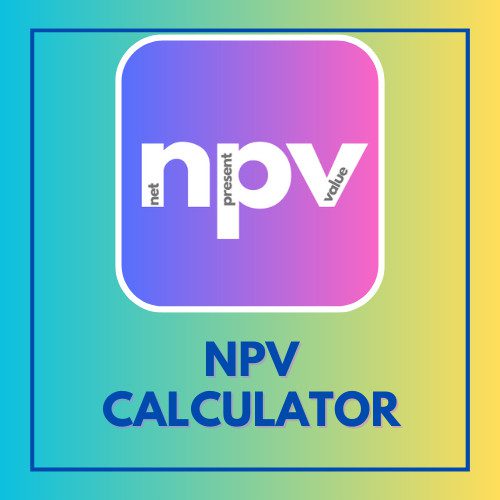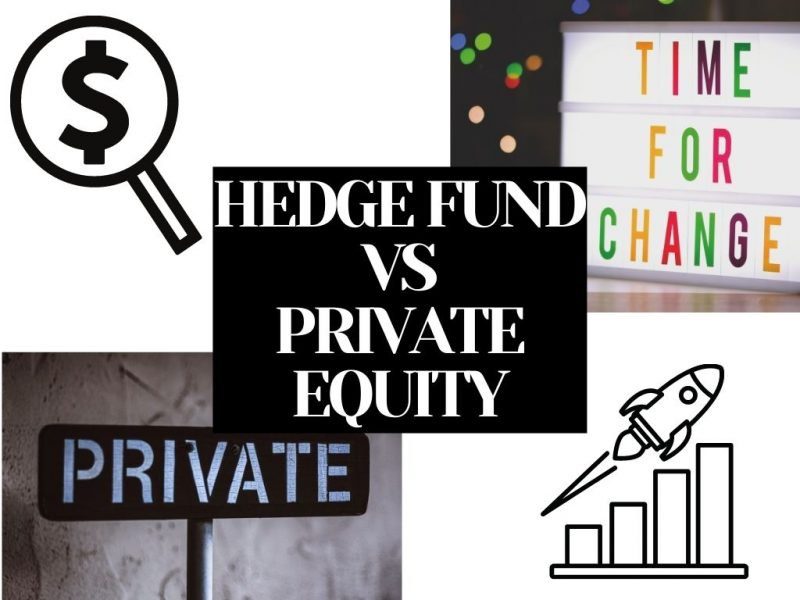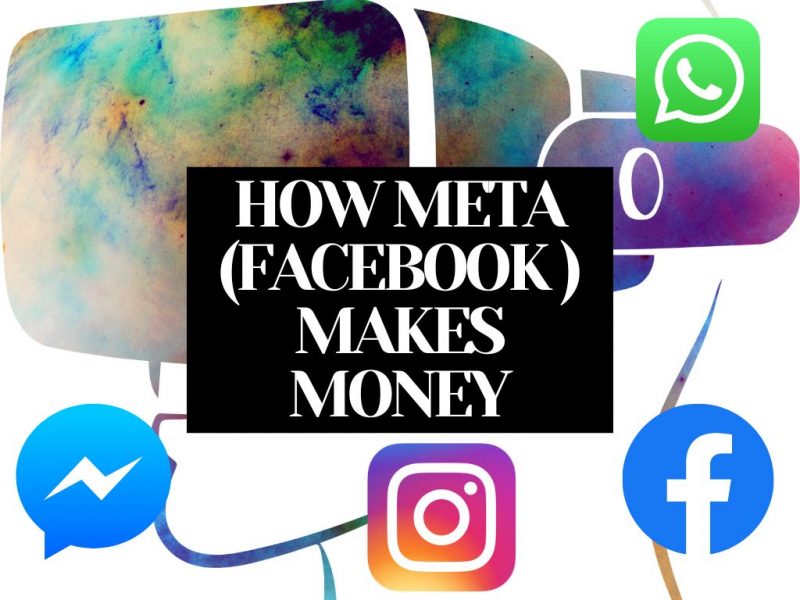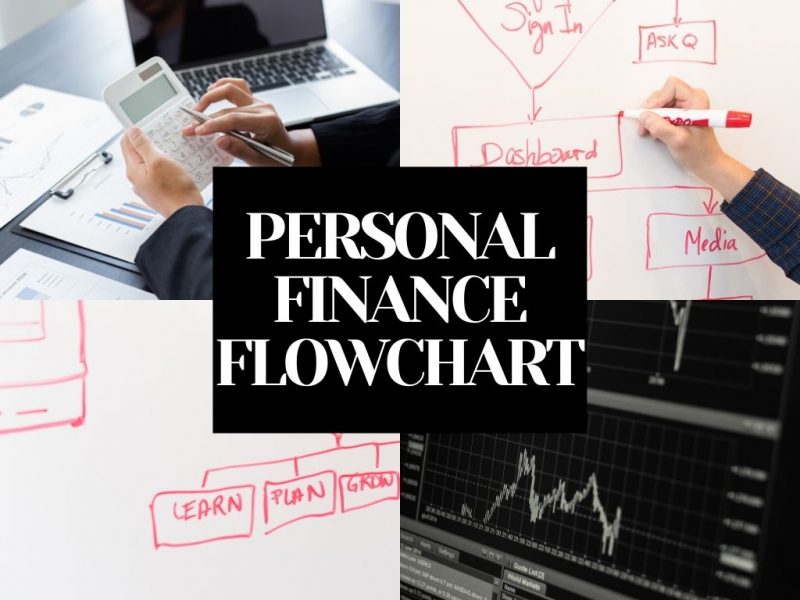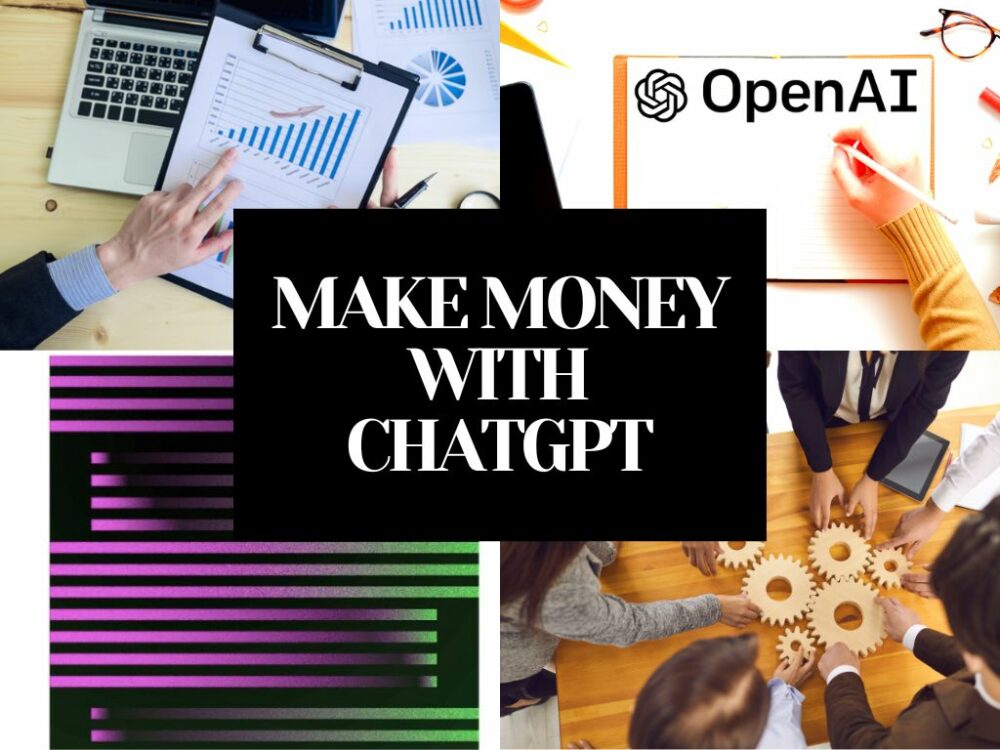This article has been reviewed by Sumeet Sinha, MBA (Emory University Goizueta Business School). Should you have any inquiries, please do not hesitate to contact at sumeet@finlightened.com.
When working as a single business owner, entrepreneurs have to manage projects, tasks, and workflows all by themselves. Good project management software for solopreneurs can be vital for success in that case. It can help with project planning, progress monitoring, deadline setting, and stakeholder communication.
Task lists, calendars, project timelines, file sharing, and team collaboration tools are some elements that are frequently found in project management software for solopreneurs.
These tools can aid solopreneurs in maintaining project management, increasing productivity, and improving organization.

Features to consider while choosing the best project management software for solopreneurs
There are a number of significant factors to take into account while choosing project management software for solopreneurs. Some of the most crucial ones to watch out for are listed below:
- Assignment and tracking of tasks, as well as the ability to set deadlines and priorities, should all be possible with a decent project management platform.
2. Collaboration: You should be able to work together with clients, subcontractors, or team members using the program, sharing files, talking in real-time, and assigning tasks.
3. Time tracking: Accurate billing, invoicing, and time management depend on the capacity to keep track of the time spent on a project or job.
4. Project planning and scheduling: You should be able to plan and schedule projects using the program, as well as define deadlines and milestones.
5. Reporting and analytics: You may monitor development, spot bottlenecks, and gather knowledge about the performance of your project using reporting and analytics services.
6. Integration: Increasing productivity and streamlining your workflow by integrating it with additional tools like calendars, email clients, and project management software.
7. Customization: By adjusting the program to your unique requirements and work processes, you can make sure it functions to your advantage.
Best project management software for solopreneurs in the USA
Here’s a list of the 11 best project management software for solopreneurs in the USA:
1. Trello
Trello is a well-known project management software that assists individuals and teams in organizing tasks and workflows using a visual system of boards, lists, and cards. Even for those who are unfamiliar with project management concepts, the application is made to be user-friendly and simple to use.
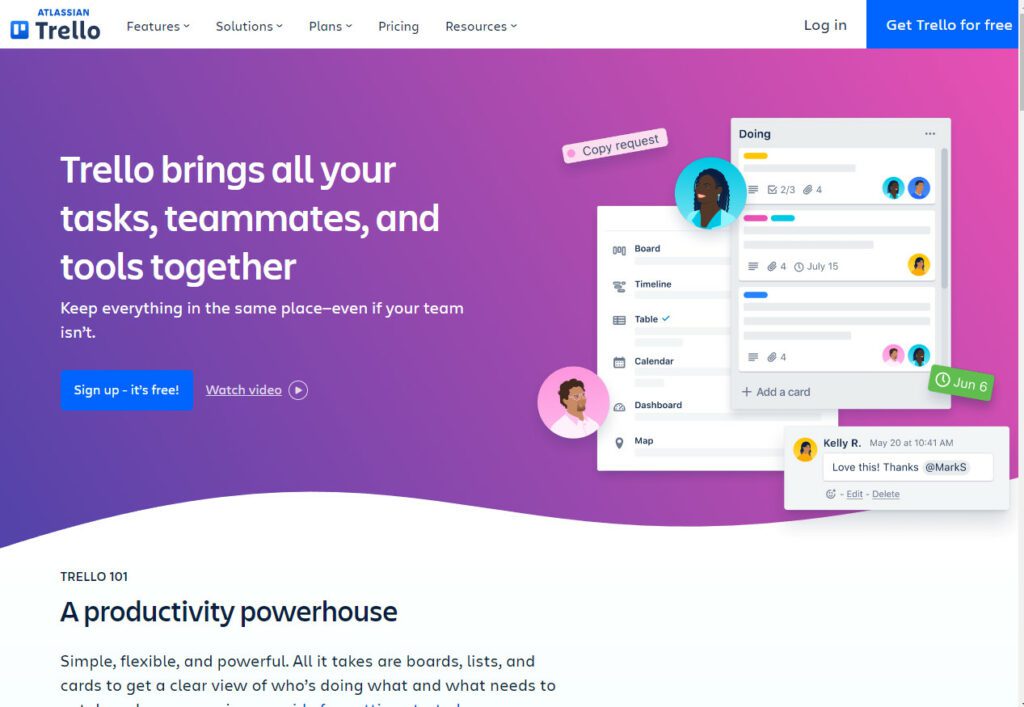
Users of Trello can make numerous boards for various projects, and each board has lists that reflect various project stages. Users can build cards that represent particular jobs or objects that need to be accomplished inside each list. To assist organize and prioritize tasks, these cards can be moved from list to list as the project progresses. They can also be given due dates, allocated to team members, and tagged with tags.
Checklists, attachments, comments, and interfaces with other applications like Google Drive and Slack are additional capabilities that Trello provides. Users can access their boards and tasks from anywhere because the tool is accessible on desktop and mobile devices.
Pricing:
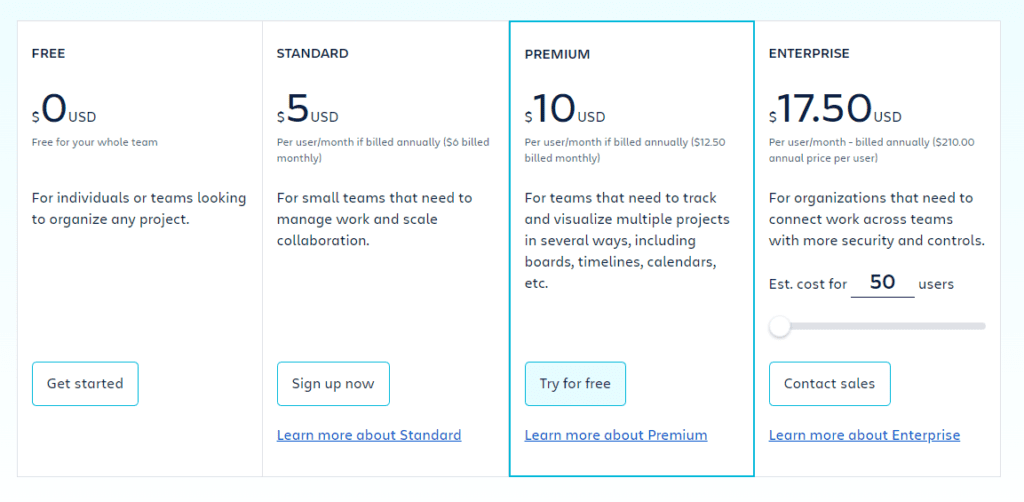
2. Asana
With the use of the web-based project management software and communication tool Asana, teams can better plan, keep track of, and manage their work. Dustin Moskovitz and Justin Rosenstein, both early Facebook workers, created it in 2008.
Bestseller Personal Finance Books
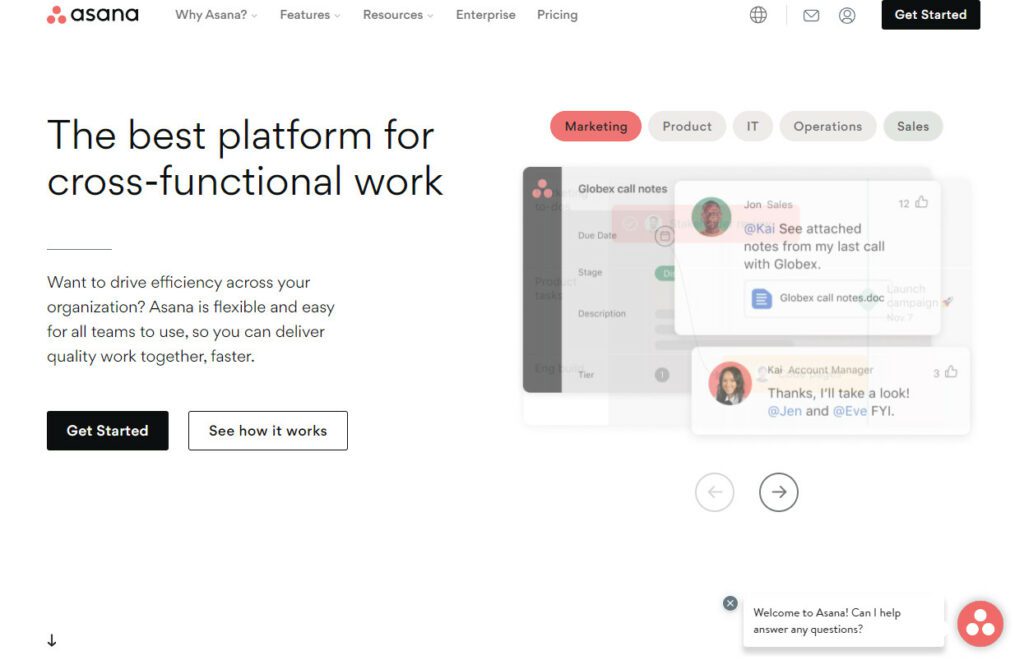
Teams may make and assign tasks, set deadlines and priorities, monitor progress, and communicate with one another using Asana. Users can designate team members to work on individual tasks within projects, which are collections of tasks pertaining to a certain objective or activity.
Calendars, timelines, dashboards, and interfaces with other programs like Slack, Google Drive, and Dropbox are just a few of the features that Asana offers. Additionally, the software has advanced search features that let users look for particular tasks or projects using keywords, deadlines, and other criteria.
Asana is used by teams of all kinds from solopreneurs to large organizations, in a range of sectors, including technology, healthcare, and finance, as well as by tiny startups and huge businesses. It has won plaudits for its user-friendly interface, streamlined workflows, and increased productivity.
Pricing:
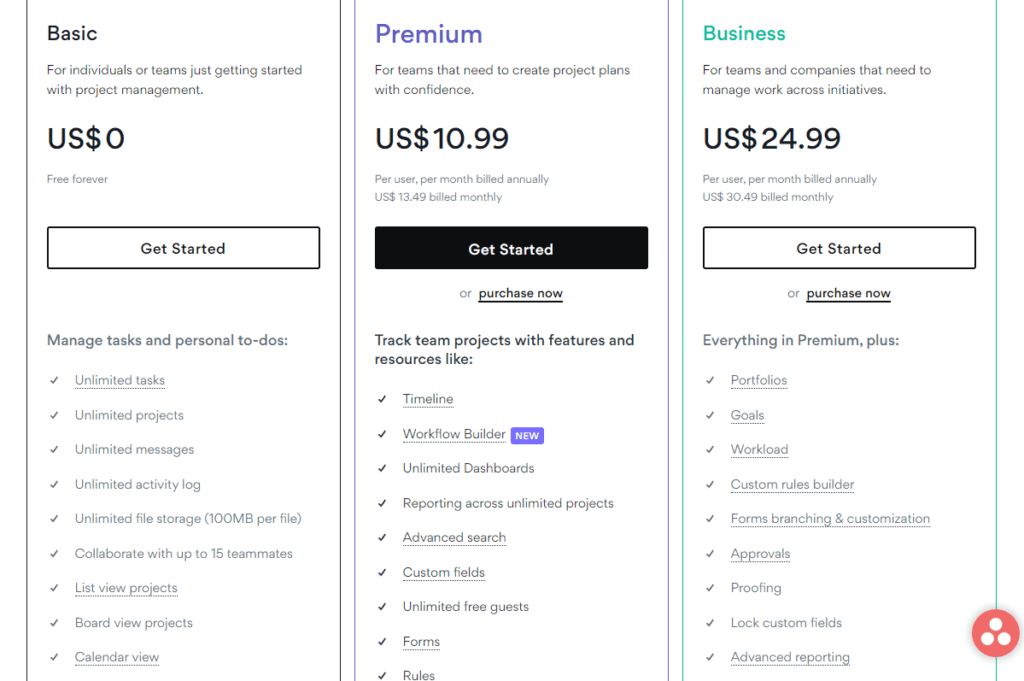
3. Basecamp: Project Management Software
Basecamp is a web-based project management software and collaboration tool made to assist teams and organizations in keeping track of their tasks, projects, and communications. It was developed by the 37signals software development company, currently known as Basecamp.
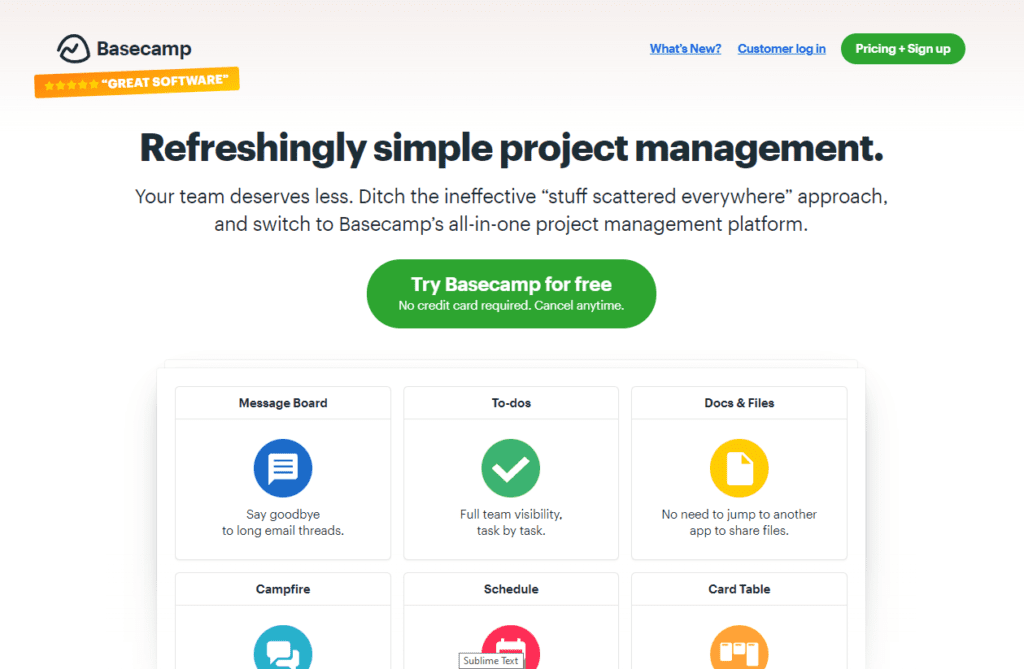
Teams can collaborate more effectively with Basecamp’s various capabilities, which include:
Project organization: Basecamp enables users to create and segment projects into distinct sections, making it simple to manage various project components in a single location.
Task management: To keep everyone on track with their work, users can make to-do lists, assign tasks to team members, and establish deadlines.
Tools for communication: Team members may keep in touch and work together in real-time using Basecamp’s group chat, direct messaging, and commenting features.
Users can upload and distribute files to their team, ensuring that everyone has access to the most recent versions of crucial documents.
Time monitoring: Basecamp comes with a time tracking feature that enables users to monitor progress and stay on schedule by recording the time they spend on particular tasks.
Pricing:
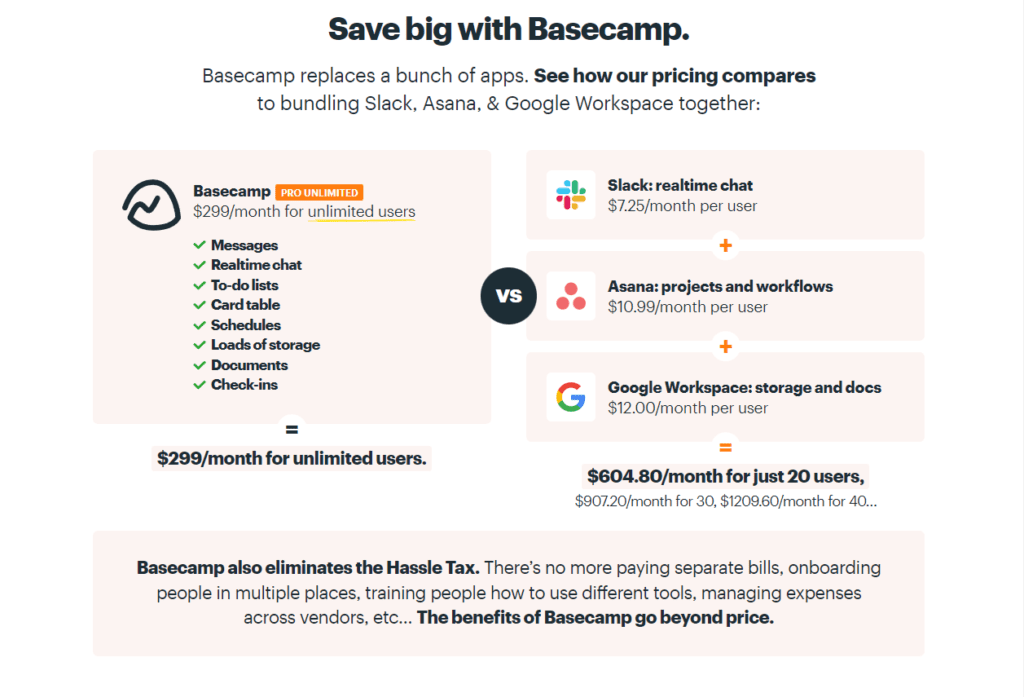
4. Wrike
Project management software like Wrike can be helpful for solopreneurs who want to organize their business operations and handle their tasks more effectively. Task management, time tracking, collaboration tools, and reporting capabilities are just a few of the many features that Wrike provides that might be helpful for solopreneurs.
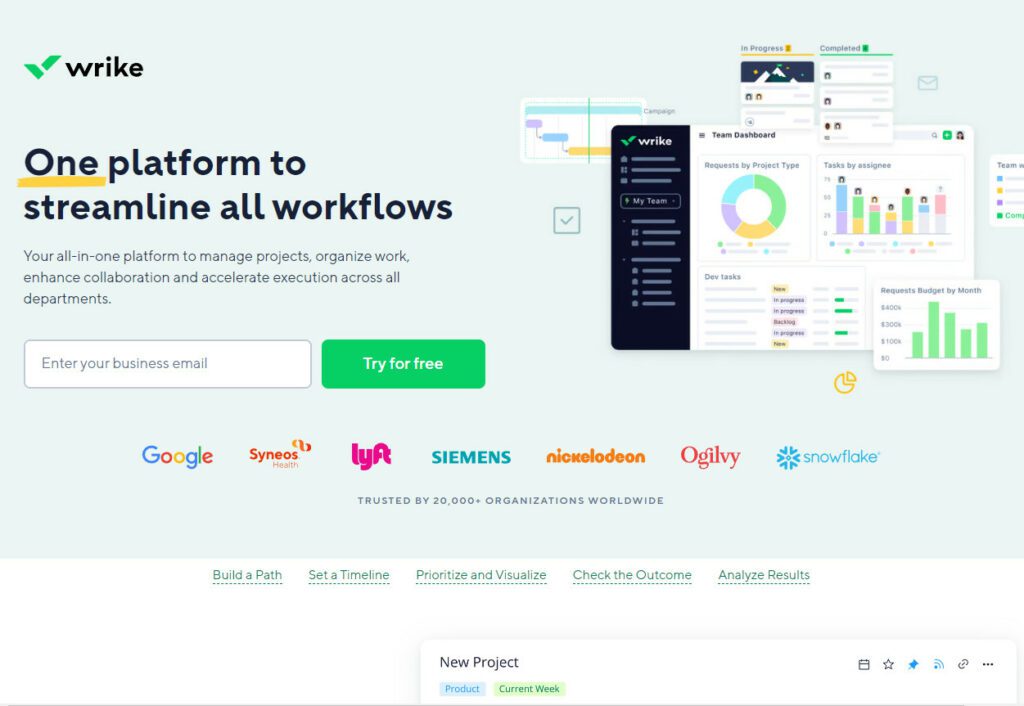
Wrike may assist solopreneurs in being organized and on schedule with their activities and projects, which is one of the key advantages of using it. Solopreneurs may make to-do lists, assign themselves tasks, and monitor their progress in real-time with Wrike. To make sure they stick to their schedule and accomplish their objectives, they can also create deadlines and reminders.
The collaboration tools in Wrike are another beneficial aspect for solopreneurs. Solopreneurs can offer tasks to collaborators and invite them to work on their projects using Wrike. In order to keep everyone informed, they may also share files, write comments on jobs, and chat with their team members in real time.
Wrike also has time-tracking features, which are useful for solopreneurs who need to bill clients for their time. Solopreneurs can use Wrike to track the time they spend on each work and provide reports that can be utilized for billing.
Pricing:
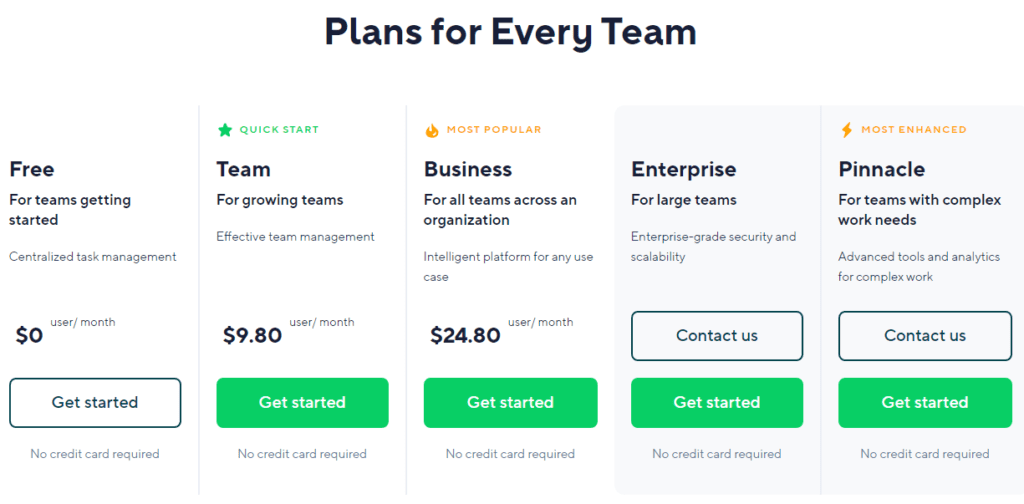
5. Monday.com
Project management software like Monday.com might be helpful for solopreneurs who want to keep track of their activities and projects. You can use the platform to design unique processes and task lists, monitor progress, work together with team members, and automate routine chores.
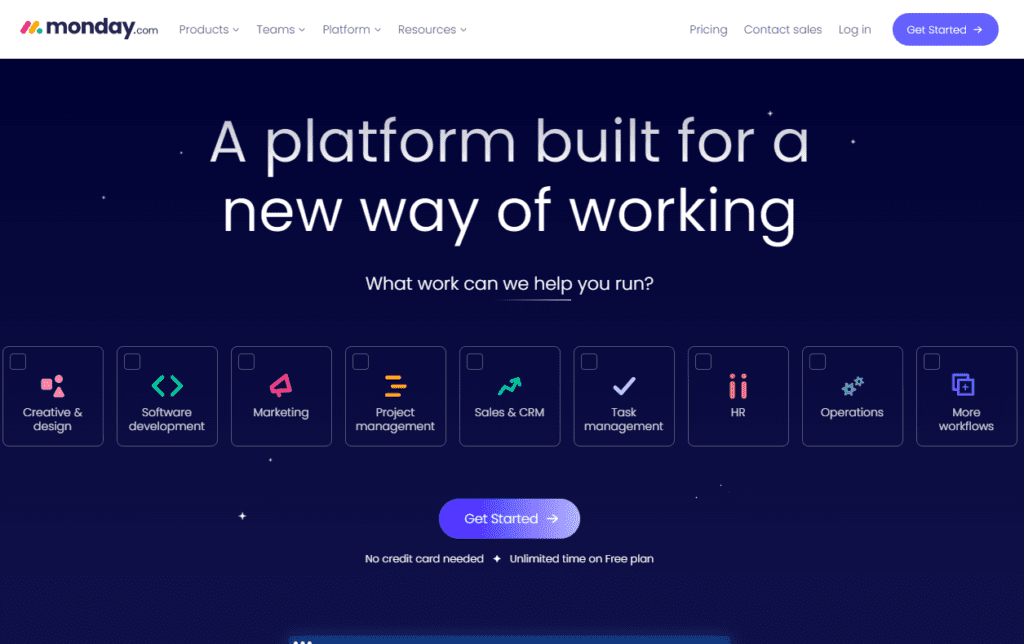
The simplicity of use on Monday.com is one of its advantages for solopreneurs. You can immediately set up your workflows and begin managing your activities thanks to the platform’s intuitive and user-friendly design, which eliminates the need for extensive training or onboarding.
The adaptability of Monday.com is an additional benefit. You can utilize the platform’s many editable templates as a jumping-off point for your projects, but you can also design your own unique workflows to meet your particular requirements.
You can further streamline your operations with Monday.com’s integrations with a wide variety of third-party applications. To keep all of your vital information in one place, you may link your Monday.com account to your email, calendar, or file-sharing applications.
Pricing:
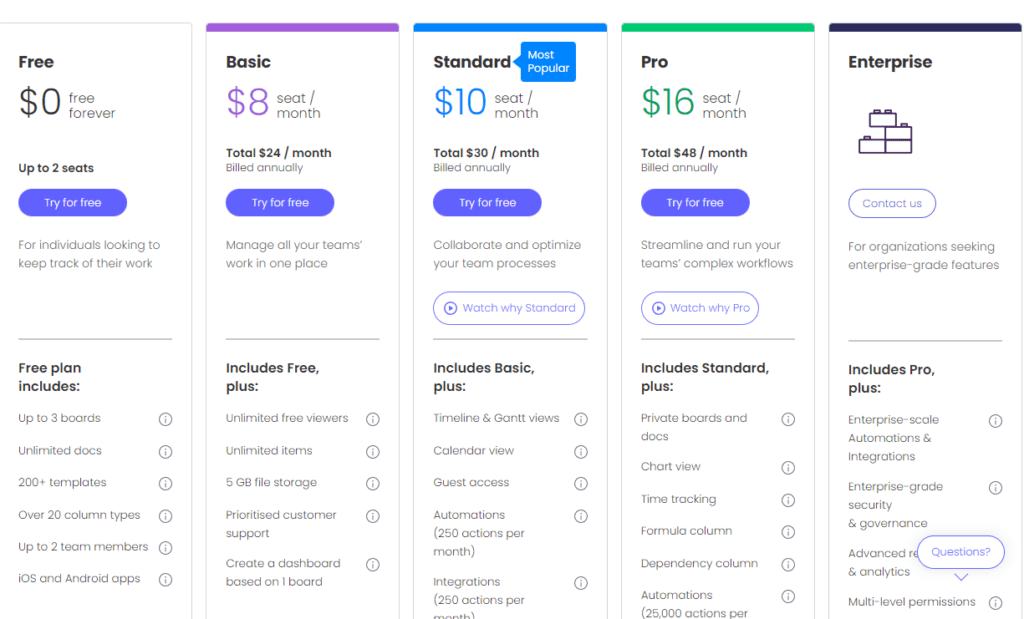
6. Smartsheet
A cloud-based project management software and collaboration tool called Smartsheet may be helpful for sole proprietors. Using a variety of customizable templates and features, the platform enables users to create, track, and manage projects and tasks.
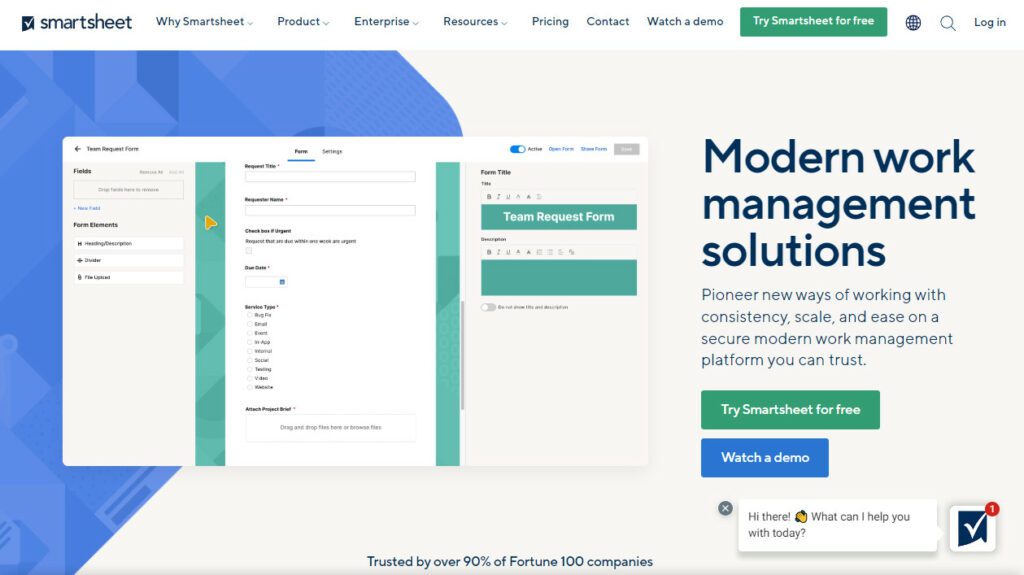
Smartsheet can be especially helpful for solopreneurs when it comes to workflow management, time and expenditure tracking, and client data organization. The platform provides a number of tools to aid solopreneurs in streamlining their operations and managing their workload, such as:
Managing tasks will help you keep on top of your work and meet deadlines. Smartsheet lets you create tasks, give due dates, and monitor progress.
Time Tracking: Smartsheet provides time tracking capabilities that let you keep track of your working hours and the amount of time you spend on each task, making it simple to appropriately bill clients.
Budget tracking: Smartsheet also has features that help you keep track of your spending and stick to your spending plan, which makes it simpler to manage your money.
Smartsheet offers a variety of editable templates, allowing you to design the precise workflows and procedures that are most effective for you and your company.
Collaboration: You can quickly work with clients and team members using Smartsheet by exchanging files, making real-time comments on assignments, and giving feedback.
Pricing
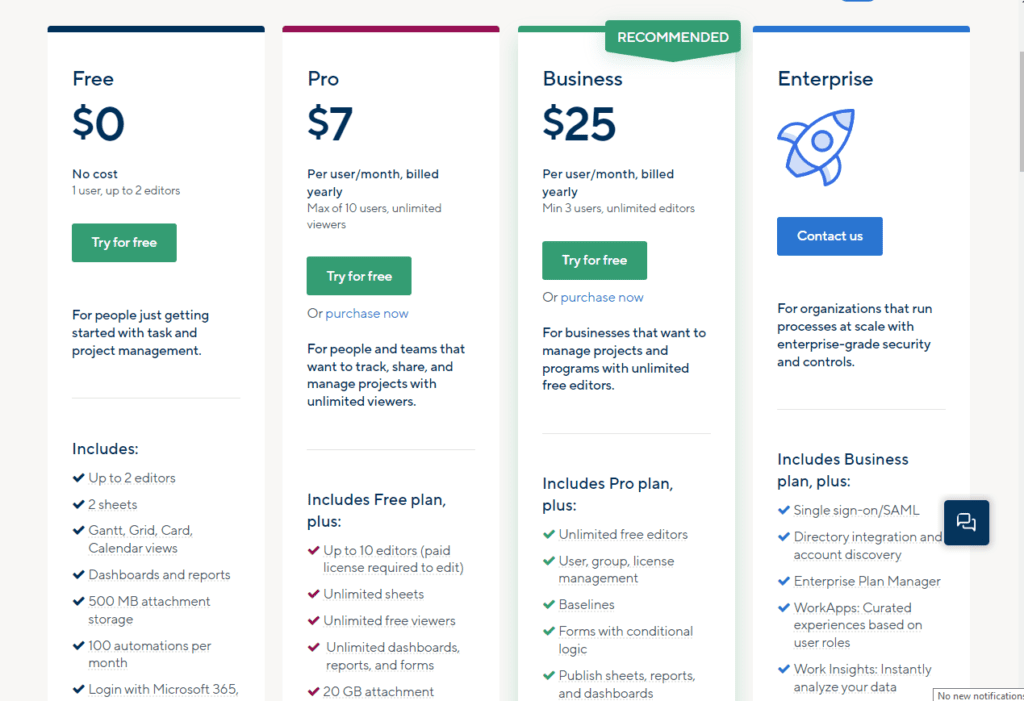
7. ClickUp
ClickUp is a project management software that is ideal for solopreneurs who need to manage their tasks, projects, and schedules. It is a flexible and customizable platform that offers a wide range of features to help solopreneurs manage their work more efficiently.
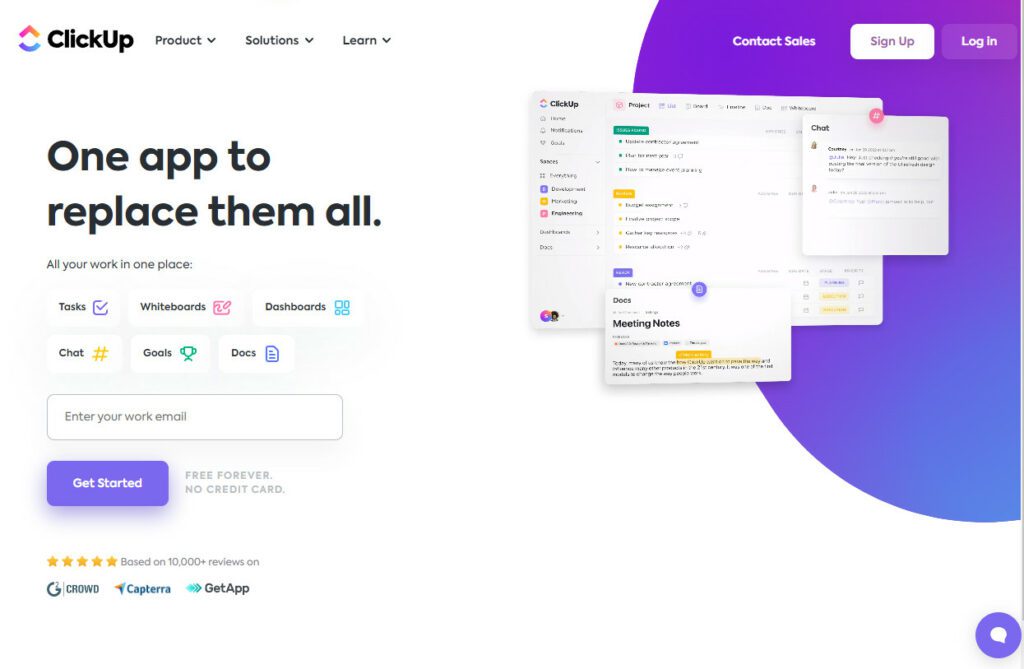
The following are some of the important benefits of ClickUp for solopreneurs:
Task Management: Solopreneurs can create and arrange their tasks using ClickUp in a way that works for their workflow. Due dates and priorities can be set for tasks, and they can be monitored using a variety of perspectives, such as a list view, board view, or calendar view.
Time monitoring: ClickUp includes a time monitoring function that enables solopreneurs to monitor the amount of time they spend on various tasks. They can use this tool to pinpoint areas where they might be wasting time and make changes to increase productivity.
customizable Dashboards: Solopreneurs may track their progress and quickly see the status of their projects with the help of ClickUp’s customizable dashboards. These dashboards can be modified by the users to incorporate the data that is most essential to them.
Collaboration: By sharing tasks and projects, ClickUp also enables solopreneurs to collaborate with their teams, clients, or vendors. To make sure that everyone is on the same page, they can communicate in real time while adding comments and attachments.
Pricing:
ClickUp also offers several paid plans with additional features and increased capacity, starting at $5 per user per month for their Unlimited plan. Higher-tier plans include features like Gantt charts, custom fields, time tracking, and more. ClickUp also offers a Business plan for larger organizations with additional features like advanced permissions, HIPAA compliance, and dedicated customer support.
8. ProofHub
ProofHub is an all-in-one project management and team collaboration tool that helps businesses of all sizes to plan and schedule workflow with ease.
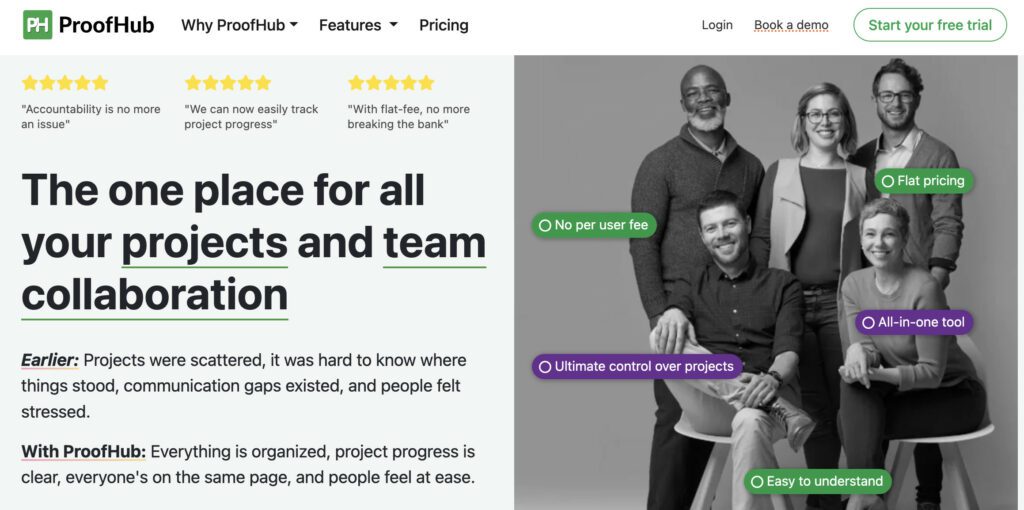
The best thing about ProofHub is its scalability. Small businesses can benefit from flat pricing, as they can add as many team members as they want. Further, the intuitive dashboard serves as the centralized platform for managing multiple projects with ease. Built-in collaboration and communication features ensure that your team members are up-to-date with the latest information.
For solopreneurs, the tool comes in handy for organizing day-to-day tasks. They can schedule tasks and set reminders in order to ensure that they always stay on top of their schedule. Solopreneurs can share task details with clients and other collaborators for real-time monitoring of task progression.
Time tracking helps users to keep track of their logged-in time which is necessary for client invoicing. The centralized repository for holding documents ensures that everyone has quick access to the necessary project files.
Online proofing tool is the standout feature offered by ProofHub. Users can share, comment, review, and approve files on the centralized platform. This eliminates the need for switching between multiple tools and numerous tools.
Pricing:

9. Teamwork
Teamwork.com is a project management software that is designed for teams, but can also be useful for solopreneurs who want to manage their projects and tasks more efficiently. The software offers a range of features that can help solopreneurs stay organized and focused, including:
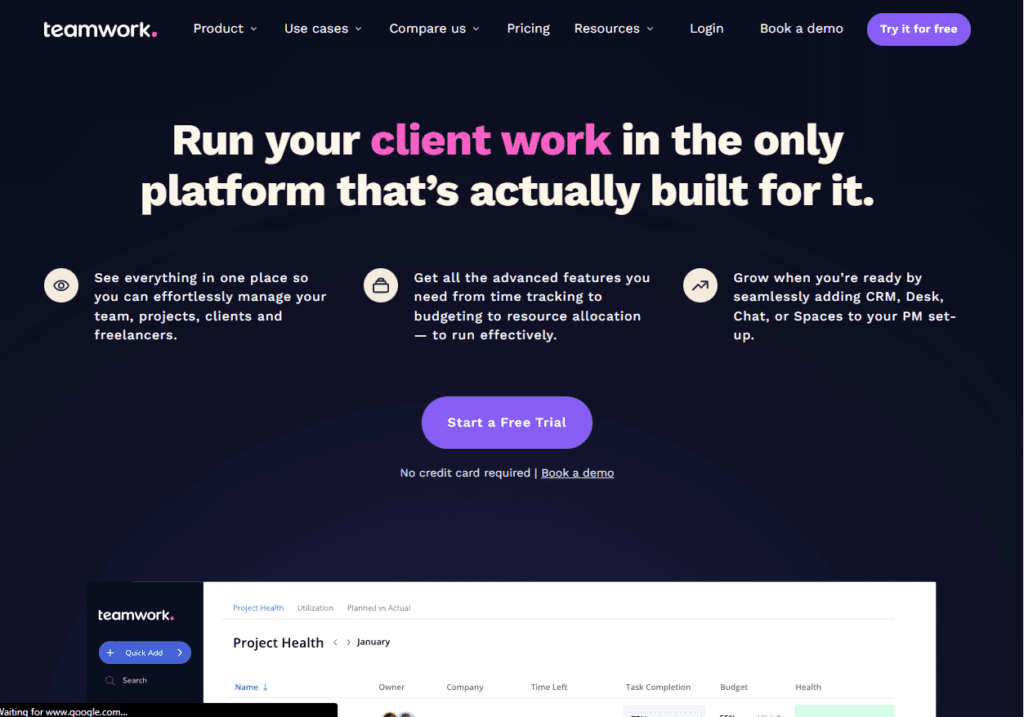
A project management software for teams called Teamwork.com can also be helpful for solopreneurs who want to handle their duties and projects more effectively. Numerous features provided by the program can aid solopreneurs in maintaining their focus and organization, such as:
Task management: Solopreneurs can create and assign tasks, set due dates and priorities, and monitor progress using Teamwork.com.
The software has a time-tracking tool that enables solopreneurs to keep track of the amount of time spent on each activity, project, or client.
Project management: To assist solopreneurs in organizing, planning, and monitoring their projects, Teamwork.com offers a variety of project management software, such as Gantt charts, task lists, and milestones.
Collaboration: To assist solopreneurs in communicating and working together with clients, partners, and contractors, the program provides a variety of collaboration capabilities, such as messaging, file sharing, and commenting.
Reporting: To assist solopreneurs in tracking their progress and coming to informed conclusions, Teamwork.com offers a variety of reporting tools, such as project summaries, time reports, and task reports.
Pricing:
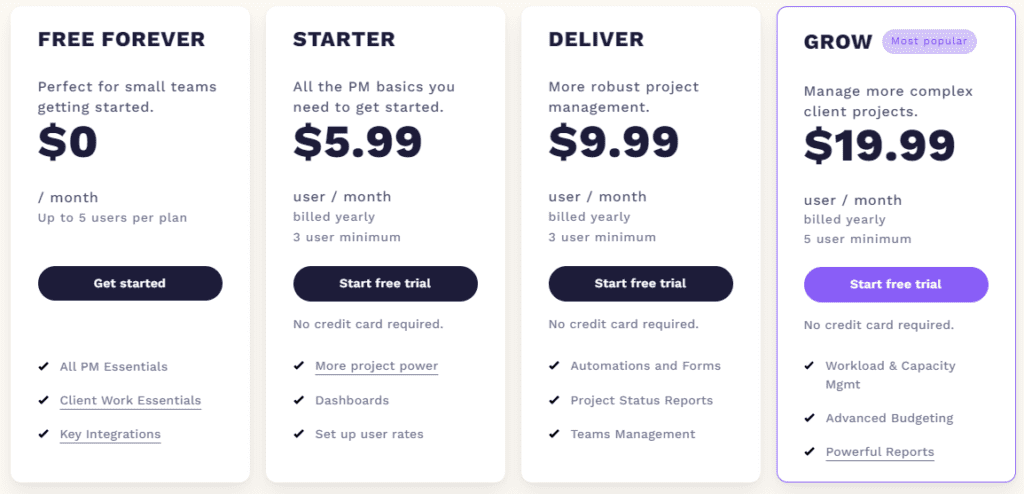
10. Todoist
Todoist is a popular task management app that can be particularly useful for solopreneurs – individuals who run their own businesses or work as freelancers.
Users of Todoist can create and arrange tasks, set due dates, and monitor their progress toward achieving their objectives. It can assist solopreneurs in managing their workload and making sure that crucial activities are not overlooked.
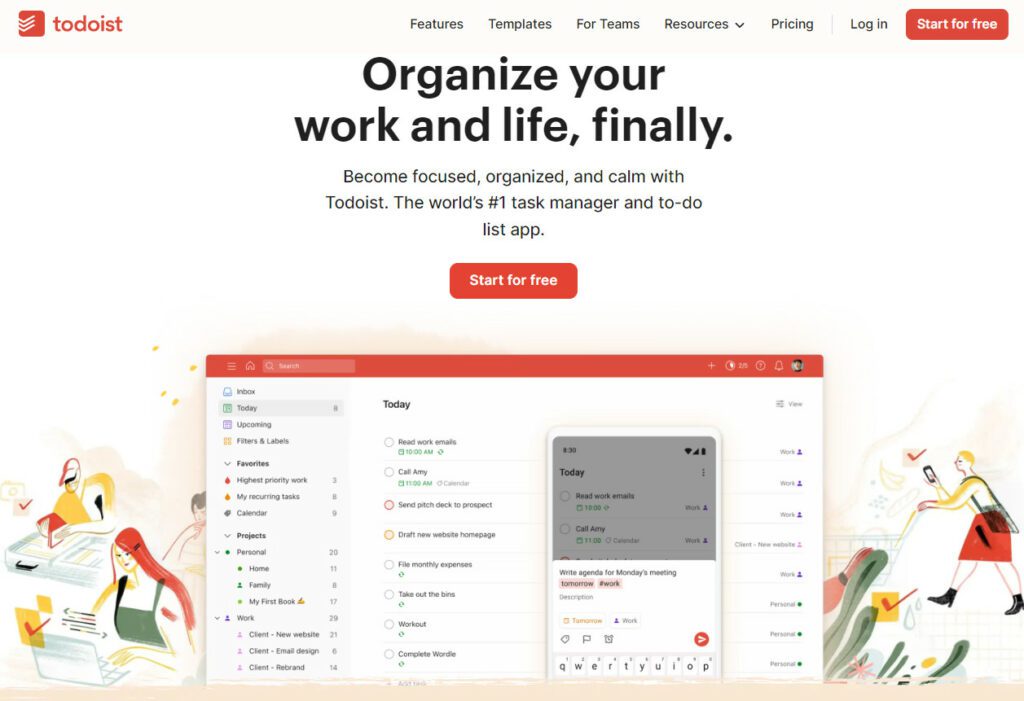
The following Todoist features may be very useful for solopreneurs:
Project management: You can create projects using Todoist and assign tasks to each project. For solopreneurs with numerous clients or projects to manage, this can be helpful.
Prioritization: Todoist enables users to rank activities, allowing solopreneurs to concentrate on the most crucial work and guarantee their timely completion.
Reminders: Todoist has the capability of sending alerts for approaching due dates or unfinished tasks. For solopreneurs who may have a lot on their plates and need assistance remaining on track, this can be very useful.
Collaboration: Even though solopreneurs operate independently, they occasionally may need to work with others. Users of Todoist can collaborate with clients, subcontractors, or other team members by sharing tasks and projects with them.
Integrations: Todoist is compatible with a wide range of other software and services, such as email clients, calendaring programs, and project management software. This can aid solopreneurs in streamlining their processes and ensuring that all of their tools function properly.
Pricing:
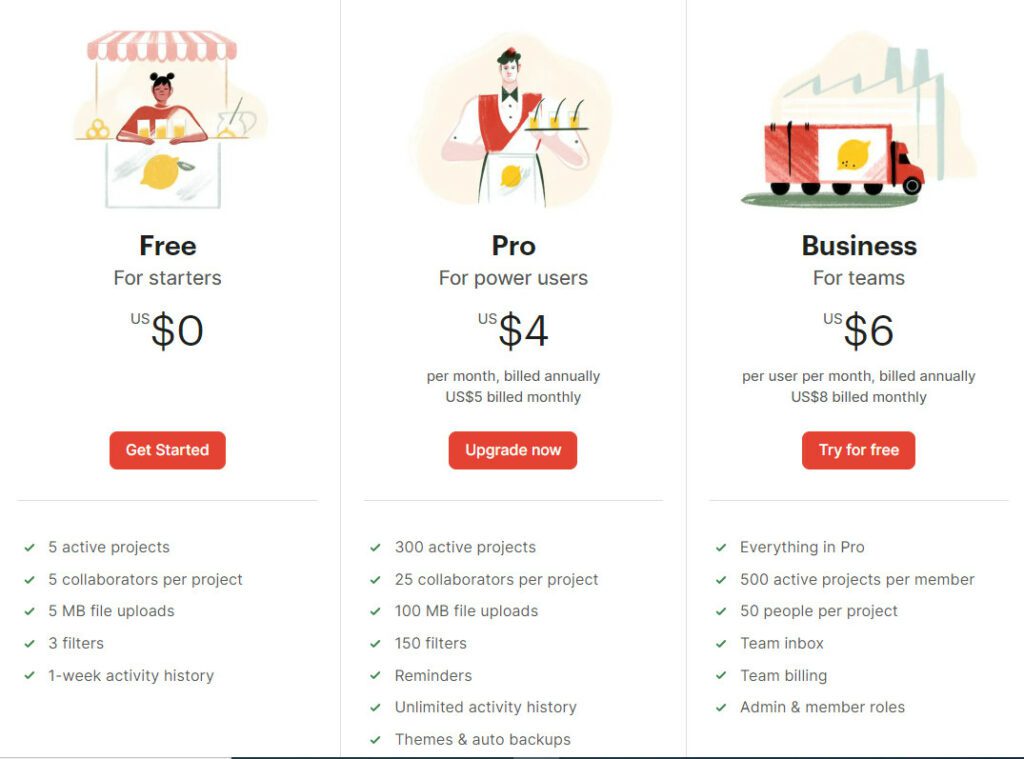
11. Airtable
Solopreneurs can build individualized databases, or “bases,” using Airtable, which can be used to store and arrange different kinds of information. One of the many templates offered by Airtable can be used to develop bases from scratch. Solopreneurs can use Airtable to organize projects, make to-do lists, maintain client information, and much more.
Flexibility is one of Airtable’s key advantages for solopreneurs. Whatever the industry or nature of the work, any solopreneur can adapt the database structure of Airtable to suit their needs. Solopreneurs can also work together by assigning rights to each collaborator and sharing bases.
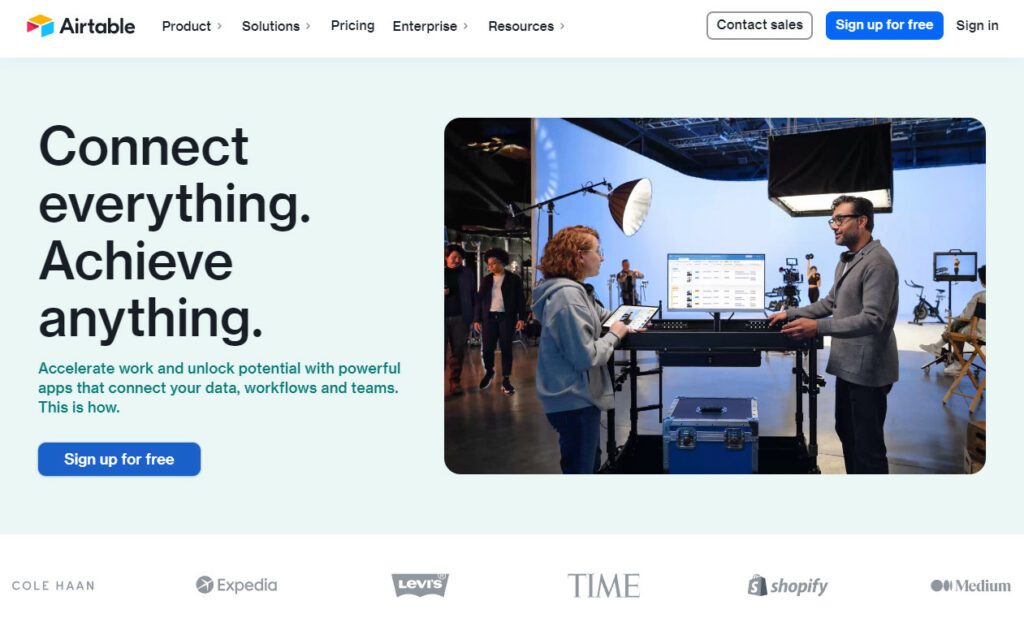
The integration of Airtable with various tools and apps is another advantage for solopreneurs. Zapier, Trello, and Slack are just a few of the well-known tools that Airtable may be integrated with to automate processes and improve workflows. Due to the time and effort savings provided by these integration capabilities, solopreneurs can concentrate on other areas of their businesses.
Pricing:
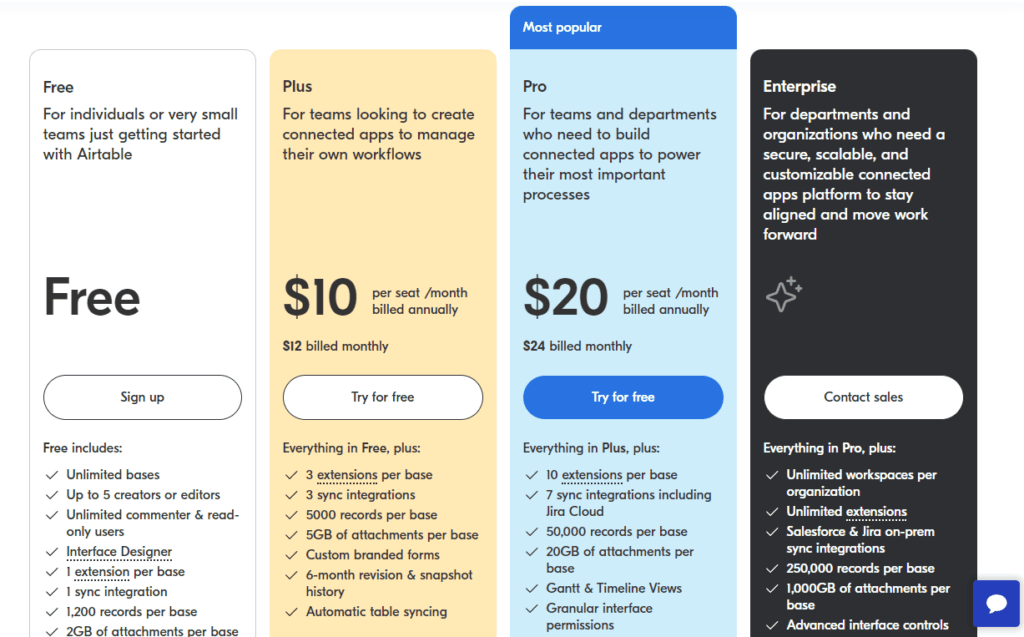
Conclusion:
Identify your needs, do some research about various project management software, check for free trials to get a gist of the software before making a purchase, check for security methods, and last but not least, opt for software that provides better customer support.


Read more
Popular Topics: Stocks, ETFs, Mutual Funds, Bitcoins, Alternative Investing, Dividends, Stock Options, Credit Cards
Posts by Category: Cash Flow | Credit Cards | Debt Management | General | Invest | Mini Blogs | Insurance & Risk Mgmt | Stock Market Today | Stock Options Trading | Technology
Useful Tools
Student Loan Payoff Calculator | Mortgage Payoff Calculator | CAGR Calculator | Reverse CAGR Calculator | NPV Calculator | IRR Calculator | SIP Calculator | Future Value of Annuity Calculator
Home | Blog
Our Financial Calculator Apps
Page Contents