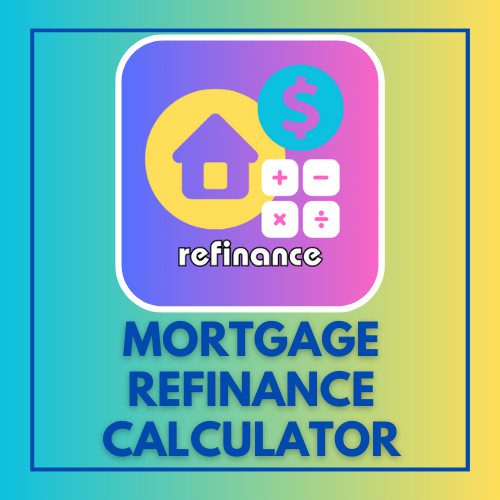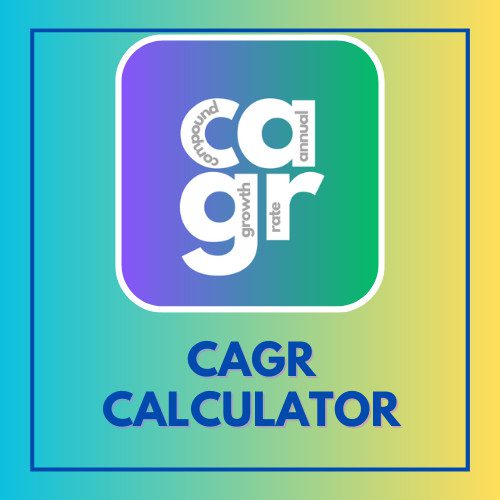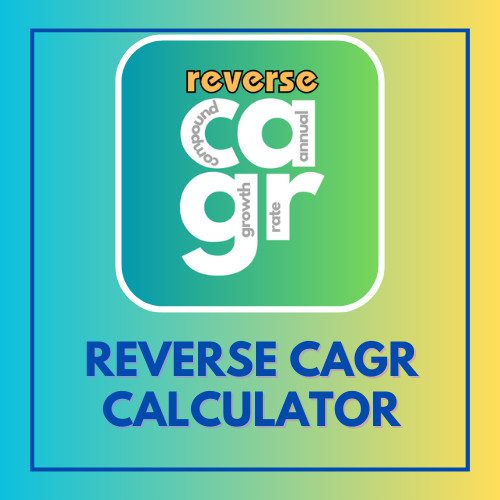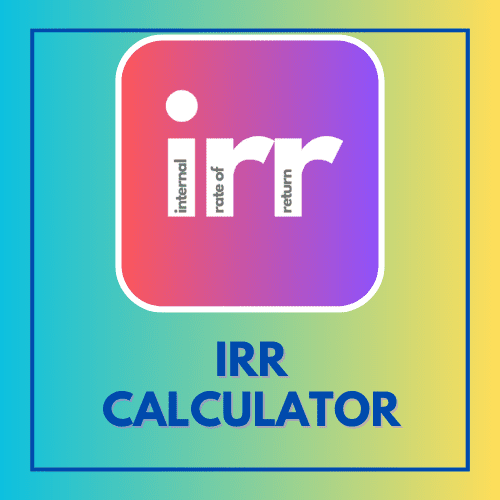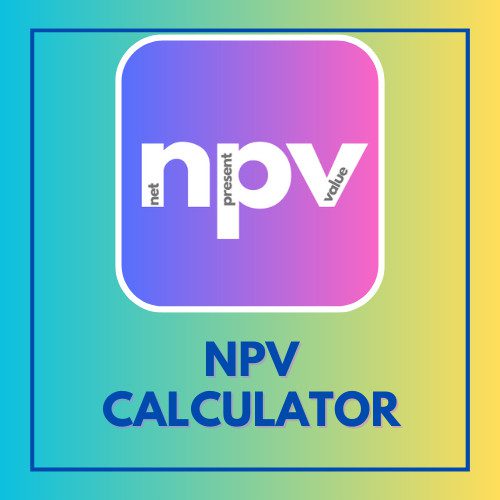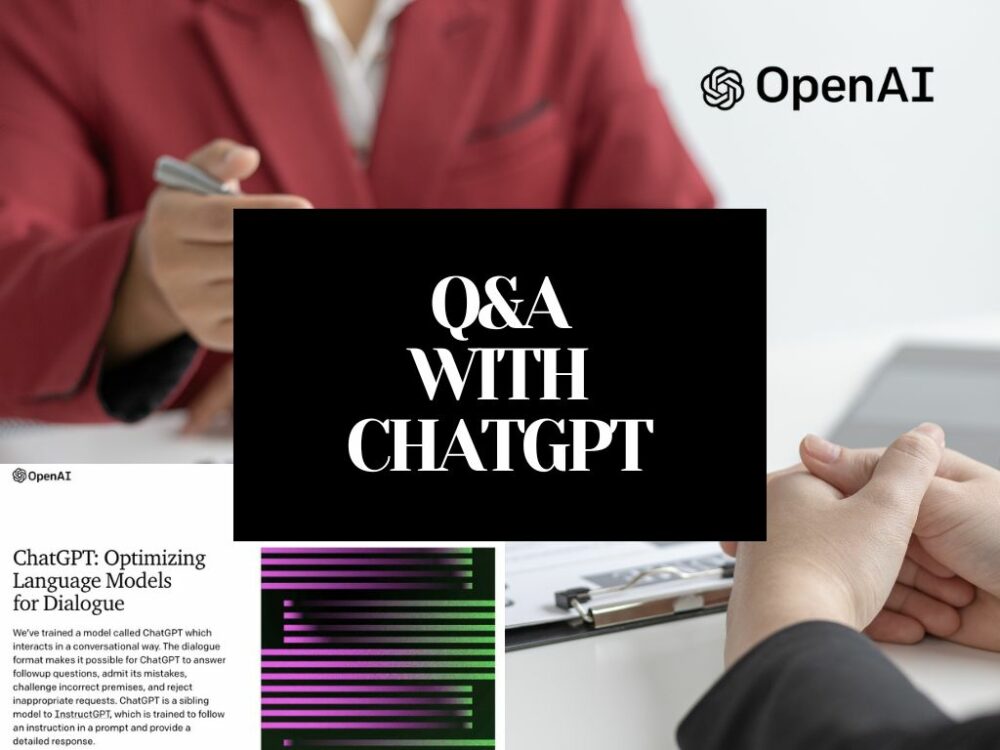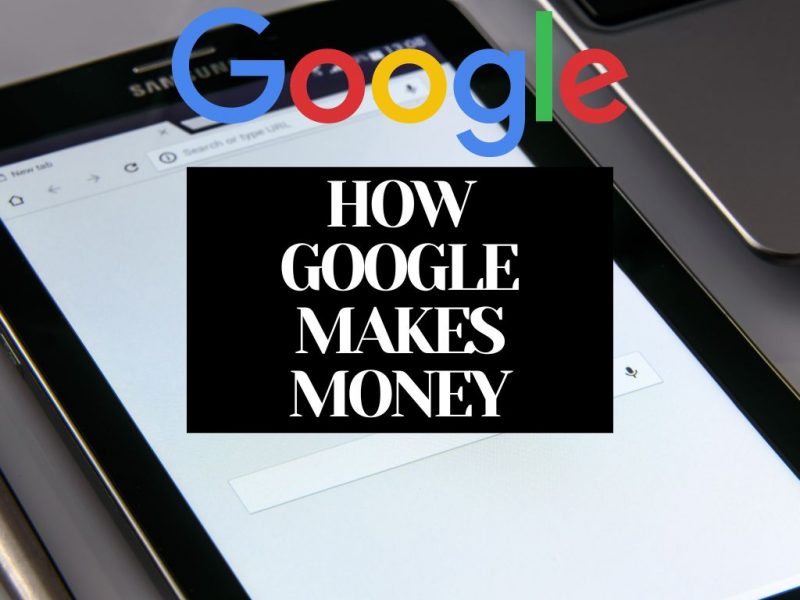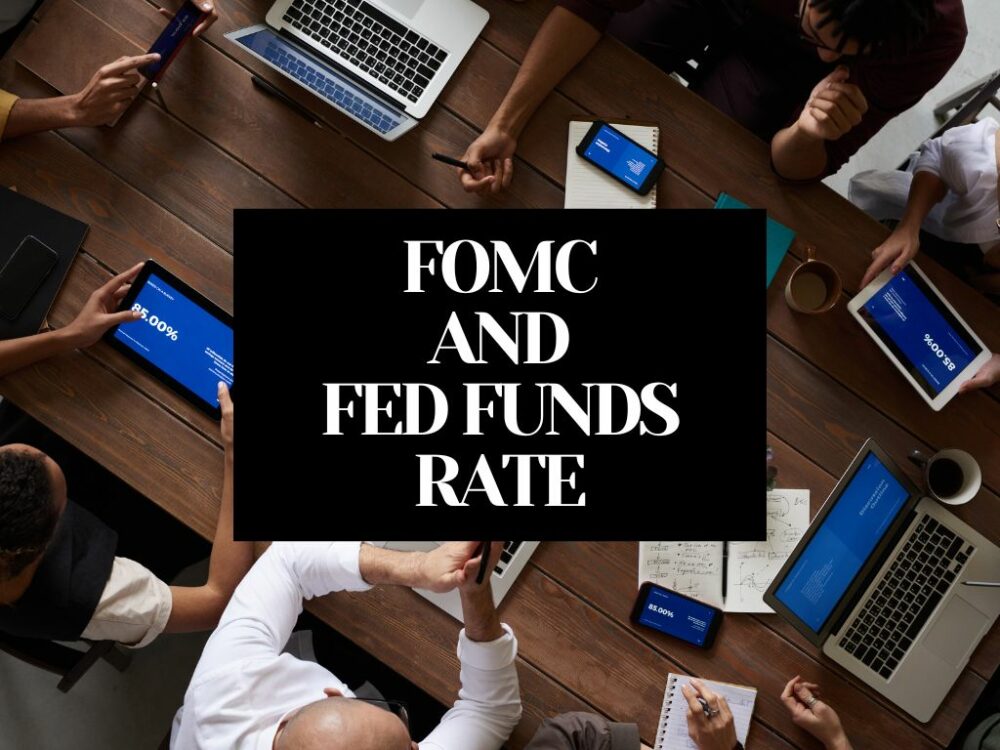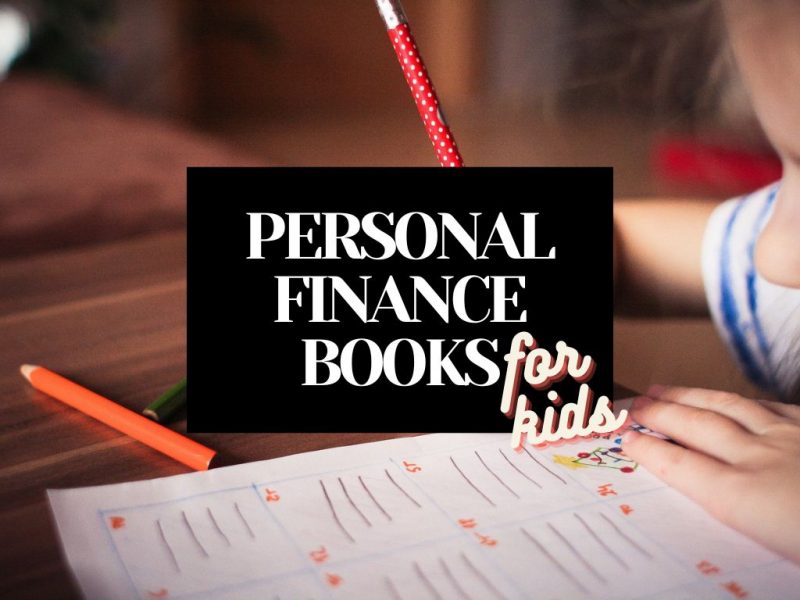This article has been reviewed by Sumeet Sinha, MBA (Emory University Goizueta Business School). Should you have any inquiries, please do not hesitate to contact at sumeet@finlightened.com.
Apple Pay and Google Pay both are online modes of payment. They help people to buy products and make payments online instead of paying cash. You can even pay your bills, loan payments, and insurance premiums by using either of them. Most people don’t have much time to stand in long queues for paying electricity bills, recharging their mobile phones, paying telephone/internet bills, and sending money to their near and dear ones. Online payments offer a convenience that is hard to replace and argue against.
Google Pay vs Apple Pay (Jump To Section)
Apple pay and Google Pay both have made the payment process easier from your homes or your offices. These applications work very easy to use and the payments are fairly quick too. These help you to pay contactless which helps you to pay without touching anything which is very beneficial during these covid days. If you have Google Pay or Apple pay on your phone you don’t need cash to pay for things. You can live your life cashlessly with these apps. You can go anywhere anytime without cash and still enjoy things which you used to.
Google Pay application can be used on your apple phone or Macbook, or your android phone or tab. But Apple Pay can only be used on iOS devices such as an Apple iPhone, Macbook, Apple watch, etc. Both these payment applications make life easier and save time. Both these apps work fairly similar.
You don’t have to step out of your home because any transaction can be done from your phone with a single click. With the help of these apps, you can stay in your comfort and dodge those long bank queues. Many people don’t know how to use these apps for payment. If you don’t know how to use these apps then this article is for you. Go through the article and know how these apps work and determine which one is for you.
Apple Pay
Requirements for Apple Pay
● If you have an iPhone or Macbook, you can set up an Apple Pay application and share your personal information, bank details, and card information as per the app’s requirements and start using it.
● You can also add your credit card and debit card to your apple wallet which is very secure and safe.
● You must have an apple id for this procedure. You can get your apple id from the settings of your iPhone. If you have not made your apple id yet then you can make it from the appleid.apple.com website.
● You require an internet connection or a wi-fi connection for the payment. You can not make a transaction without an internet connection. You have to be online for making any transaction. If your internet connection is weak then the transaction can be delayed or worse yet it can get cancelled too.

How Does Apple Pay Work?
● For making the transaction you have to use your face ID, Password, or fingerprint ID. If you have a face ID on your apple phone then double click the side button of the phone and authenticate with your face ID to select the default card. Otherwise, make the selection of cards by entering the password.
● If you are using the touch ID then double click the home button. It will identify your fingerprint and you can select your card.
● If you have more than one card attached to your app then you can select the new card by tapping on the default card. So that the list of other cards can be seen and the required card may be selected.
● To make a payment, You have to hold the top of your apple phone near the contactless reader till the done message appears on your phone screen.
● A checkmark will appear on your phone screen.
● The done message will also appear on your phone screen.
Bestseller Personal Finance Books
● On the other hand, you can make payment with your apple watch by double-clicking the side button. The default card will appear on the screen you can select other cards by scrolling down.
● And to make payment, You have to hold the display of your apple watch until it beeps. Beep means your payment is done.
● When the payment is done with Apple Pay a unique transaction code is generated. Which helps to secure your transaction. You won’t be disappointed with their security.
● No card or bank information is shared with the dealer which is one of the best advantages of Apple pay. Apple pay takes due precautions about your data privacy and security.
Benefits of Apple Pay
There are some benefits of Apple Pay which are mentioned below:
● Apple Pay can be used for making payments online for paying a variety of things such as school fees, cab fares, shopping malls/complexes, EMIs, and many more.
● The payment made using Apple Pay are quite secure and they take care of your privacy. Apple company is known for its privacy and security.
● The app is designed in such a way that the process is very easy and effortless to use.
● We don’t have to do much contact with buttons. Which makes it very easy and quick to use.
● If you are already signed in you can add your debit card and credit card using the Plus sign in your apple wallet. Which is very safe and secure.
● You can scan the cards using the camera. The scan will help you to enter all the data on your card easily and quickly.
● Manual entry of cards is also allowed. This may take some time but will help you to enter all your data successfully.
● If the information on the card is completely entered once then you can use Apple Pay easily and effortlessly from other Apple devices also for eg. the apple watch.
● It can be used for sending and receiving money very easily and comfortably.
● No cash is required for any payment. You have to do cashless transactions. Like in the Covid period, everybody avoided cash transactions, and online transactions were preferred which has made these cards and apps familiar to everybody. Nowadays people prefer online transactions more than paying with cash.
● Apple Pay does not store your card details on its server. While making the transaction it sends the device account number(DAN) to authenticate your entry. Which makes your every transaction safe and secure.
● You don’t need to carry anything extra for example cash, card, wallet, bags, etc., you just need your mobile phone to pay.
Features of Apple Pay
● Apple Pay can work by adding your credit card and debit card to this app which makes it very easy and quick to use.
● You can earn many rewards and cashback on your transactions with Apple Pay. Which makes payment exciting.
● This app provides you apple wallet in which you can safely add your debit card, credit card, student ID, boarding pass, tickets, and many more. Apple wallet is very safe and secure.
● Apple Pay does not charge any fees on the transaction from any user.
Where Can We Use Apple Pay?
● Apple Pay works in shopping mall, stores, and many more places where the Apple Pay symbol is displayed.
● Apple Pay can be used from your home and office easily without any hassle.
● You can make payments using the app in restaurants.
● It can be used for paying in the vending machine.
● It can be used for booking trains/airplanes.
Cons of Apple Pay
● Apple Pay can not defend against cyberattacks which can lead to some fraud.
● Sometimes new users can’t figure out how to pay with this app which irritates/annoys the user and can lead to wastage of time and as a result transactions may get canceled.
● Sometimes card conflicts and other related network issues can cause the transactions to fail, which stops the payments, if the user doesn’t have cash then it makes it very difficult to pay.
● When you pay with public wifi connection then it compromises security. Public wifi connections, if corrupt can create security issues for your phone, and transactions can be stopped in between or can get canceled.
● Apple Pay collects your significant data for their own record.
Google Pay
It is another online payment/digital payment app. It is created by Google so that online shopping may be promoted. The compatibility of Google Pay is best with android phones, tablets, etc. It promotes online payments, shopping, and scheduling of your EMIs. These days nobody carries cash with them in their wallets or bags. Everybody tries to use their plastic money/ cards or make their payments with the help of applications provided on mobile. Google Pay works both on iPhone as well as on any android mobile. The application provides different features along with the above-mentioned facility. This is a very safe and secure application and at the same time extremely easy to use as well.

Benefits and Features of Google Pay
● Easy to use:
Google Pay works in a very easy way. The app is designed in such a way that you can understand the system easily and effortlessly. You can pay with this app with just a single click.
● Security:
Google Pay works while providing you with a complete security system and regularly makes the users aware of different issues. Thus, educating them and saving the user’s money from falling into the wrong hands.
● Fraud alerts:
Google Pay works in such a way that If some fraud is noticed by Google then immediately it is identified by Google. It sends an alert notification if something fishy is found. Google Pay has its google Pay fraud protection policy and promises us 100% security.
● Sending and receiving money:
You can send and receive money securely from anywhere and at any time through this app. Google Pay works 24*7 making online payment easier than ever.
● Personal information:
Google takes special care in keeping personal information private and secure. So that no fraudulent case may arise. Google promises 100% security.
● Gifts and rewards:
You can add loyalty cards and gift cards to your Google Pay account without involving your bank. You can also get rewards based on your transactions. Google Pay works to make your payment experience exciting.
● Safe and secured:
Your personal information is always under your control and is kept safe. Google Pay works with complete security.
● Change settings:
Changing any setting is not a difficult task. You can switch your settings at any time as per your requirement easily.
● QR scan:
Scanning QR code is a prominent mode of payment these days. QR codes are easily availed and a safe mode to pay for your purchase. You can pay by scanning QR codes quickly and easily.
● Languages:
Google Pay is not available only in English but also in various languages which may simply suit you more.
How To Set Up Google Pay
● Google Pay application is designed to be set up in a very easy manner and Google Pay works as it is a child’s play.
● First of all, download google Pay from the play store to use the application.
● Then the app will ask for your phone number, you have to enter it and proceed to the next step.
● Then sign in with your Google account which is already existing or create a new one for it.
● Verify your Gmail account and phone number with an OTP.
● It can automatically detect your location if you will select Allow the location option.
● Follow the procedure to make it safe and secure.
● A bank list is given you have to search and select your bank from the given bank list.
● Your credit and debit card can also be added to this application so that payment may be done.
● Your full name will be asked for information, fill it out.
● And voila! you are ready to pay.

How To Use Google Pay?
The following steps will walk you through the process of setting up Google Pay-
● Sign in to your Google Pay app as mentioned above.
● Add a card for payment, for this click on the payment button on the bottom and add the card for payment.
● You can choose your verification method as given.
● Then you have to add more details to the card.
● And you are ready to pay anytime, anywhere.
● Google Pay works very smoothly without any problem
How To Make Transactions Using Google Pay?
Now let’s see how Google Pay works to send money-
● You have to make sure that you have an android phone for using Google Pay.
● You must have an internet or wi-fi connection.
● You have to enable NFC and contactless payments.
● Set contactless payments to Google Pay. This will help you to pay without opening the app in this you just have to put the mobile phone near the terminal.
● If want to buy something online the Google Pay option appears there you can click here and follow the prompts.
● If you want to transfer money to someone open the app and go to send option then search for the mobile number of the person you have to send the money to. Choose the amount of money and send it. Google Pay works for you and sends you money.
● Google Pay works with a debit card to make payments easier and faster.
● One thing you must know is that the person you are sending money must also have Google Pay.
● If the money didn’t transfer till 14 days you will get your payment back in your account.
Features of Google Pay
● A QR code scanner is provided within this app. QR codes are commonly used in all shops, street food vendors, shopping malls, and many more. This mode makes payment very easy.
● You can make the payments to the person already existing in your contact list through the option pay to contact.
● You can make the payment via the mobile number present in your contact list with the pay phone number.
● You can transfer your money to one or another bank account with the option Bank Transfer.
● You can also pay someone with the help of their UPI ID.
● If you have more than one bank account then your can transfer your own money to yourself with the option Self Transfer.
● You can pay your various bills with the help of pay bill options. you can pay electricity bills, recharge your mobile phones and so on.
● They give you different rewards on your transactions.
● You can also pay with the help of your referrals.
Cons of Google Pay
● These payment apps make people dependent on their mobile phones and watches. Which is not good. If the battery of your mobile dies or if there is some poor internet connection then your transaction may get delayed.
● There are times when Google Pay is not accepted, this will make it difficult to pay if you are not carrying cash with you. You can also face some embarrassment.
● Sometimes Google Pay doesn’t work on some mobiles which creates issues for the end user.
● People don’t keep cash nowadays but cash is also very important in the time of emergency or repair even sometimes people rush to ATM at the time of emergency.
Google Pay vs Apple Pay
Google Pay and Apple Pay both are very popular and prominent applications. There are many similarities and differences between them. These applications are very much identical. But there are times when Google Pay has certain advantages and there are times when Apple Pay has other advantages. So, here is the comparison between Google Pay and Apple Pay:
● Apple Pay was started in 2014 but Google Pay was started in 2018.
● Apple Pay is easier to use whereas Google Pay has more features.
● Google Pay is especially for android and Apple Pay is especially for iPhones.
● Apple Pay application has been designed for iPhones and or other apple gadgets but Google Pay is the application that is designed for a variety of android devices.
● Apple Pay transaction cannot be tracked but Google Pay transaction saves your card details on its server.
Google Security
Your card details are submitted once while setting up Google Pay. Your card details get saved on its server and a virtual card is issued by the device. The merchant never sees your actual card, instead the details of your virtual card are sent to the merchant. Google security detects strange actions in your account. Google Pay has focused on users’ security. Google Pay works its best to maintain the confidentiality of its users.
Apple Pay Security
Apple has provided you with a different security system known as tokenization. When you fill up your card details with the Apple pay app then it immediately gets confirmation from the bank directly and the token number is released which is known as the device account number (DAN). This number is then passed to the vendor. Apple is well known for its security system.

Conclusion
Earlier, people had to carry cash with them which was very risky but due to apps like Google Pay and Apple Pay applications, payment has become child’s play! Paying with these apps is not rocket science either. In this article, everything is clear that how Apple Pay and Google Pay work. People nowadays are couch potatoes! They don’t want to get up and step out of their comfort and luxury for paying electricity bills and recharging their mobile phones. Such facilities have made them lazy.
These apps have made their work easier with the option of online payments. You can pay the majority of your bills, and your household work, pay the insurance premium, and many more with a single click through these apps. you can get many rewards and cashback which makes payment exciting and astonishing. You can also transfer and receive money easily with this application. Paying with these apps is very popular nowadays. These applications expand your purchasing power. Paying with these apps is the safest mode of transaction. Cash is replaced with the help of these applications.
Both Apple Pay and Google Pay work easily and effortlessly. Both of these apps are concerned about your data privacy and security. These apps are very helpful for us. In my opinion, both of these apps are the best and easy to use. Both of these apps are very similar and do not have many variations.
Read more:
- 4 Best Credit Cards For Nannies
- 9 Best Credit Cards for Wedding Expenses
- 10 Best Credit Cards For Consultants
- 8 Best Credit Cards For Golf Lovers
- 6 Best Credit Cards for Traveling Consultants
- How to Use Credit Card Responsibly: 7 Must-Have Credit Habits
- Plastic Money – 3 Huge Payment Networks – Visa, Mastercard, and American Express
- Apple Pay and Google Pay – Which Is Better Among Top 2 Services?
- 8 Cool Benefits of Obtaining A Personal Loan – When to Consider It?


Read more
Popular Topics: Stocks, ETFs, Mutual Funds, Bitcoins, Alternative Investing, Dividends, Stock Options, Credit Cards
Posts by Category: Cash Flow | Credit Cards | Debt Management | General | Invest | Mini Blogs | Insurance & Risk Mgmt | Stock Market Today | Stock Options Trading | Technology
Useful Tools
Student Loan Payoff Calculator | Mortgage Payoff Calculator | CAGR Calculator | Reverse CAGR Calculator | NPV Calculator | IRR Calculator | SIP Calculator | Future Value of Annuity Calculator
Home | Blog
Our Financial Calculator Apps
Page Contents